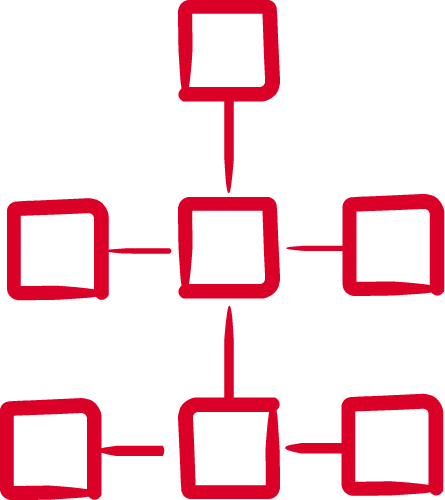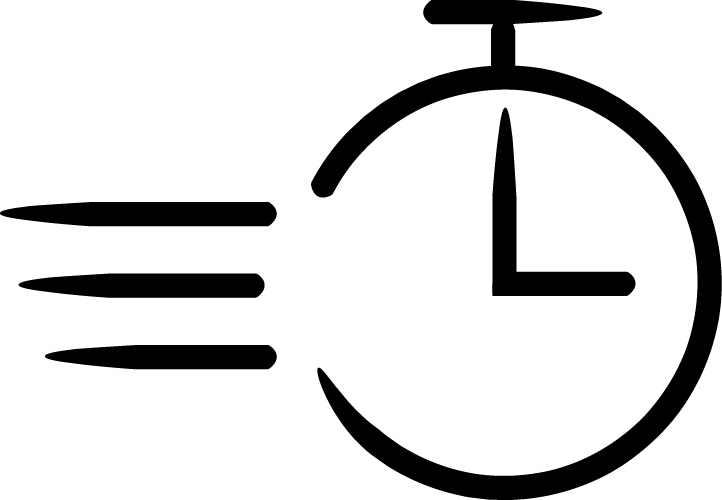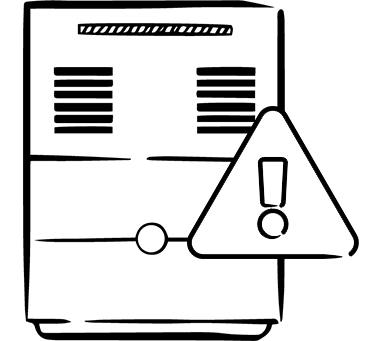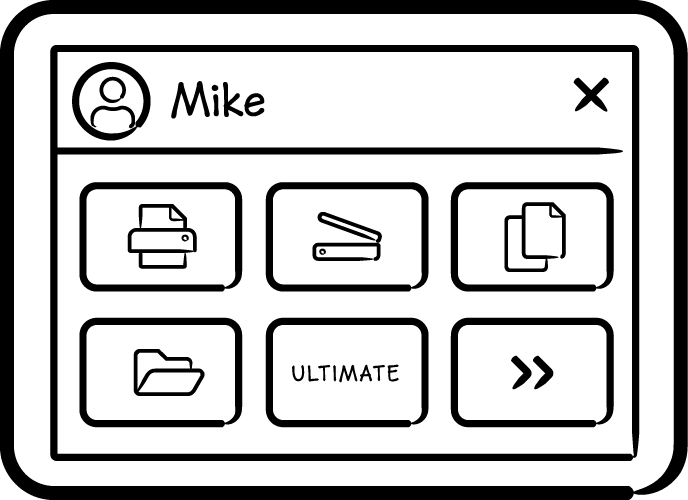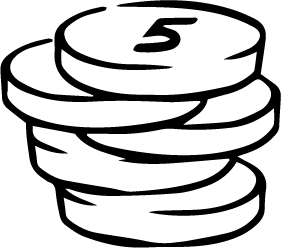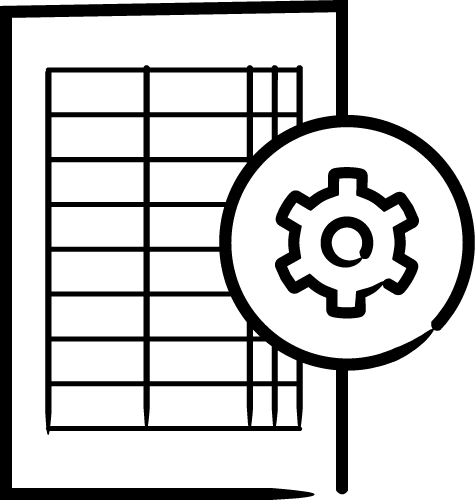Katun multifunctionals
& MyQ X
Driving efficiency together
MyQ integrates seamlessly with Katun multifunction devices (MFDs), providing secure solutions ideal for hybrid work environments. These devices reduce power consumption through innovative environmental technologies, improving sustainability. With industry-leading DPI, Katun MFDs deliver superior print quality, giving businesses a competitive edge. Designed for reliability, these devices combine with the advanced integration of MyQ to streamline operations and improve workflow and cost efficiency.