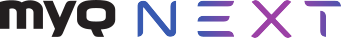Advanced Document Processing
MyQ allows its customers to utilize powerful document workflows which dramatically increase their efficiency.
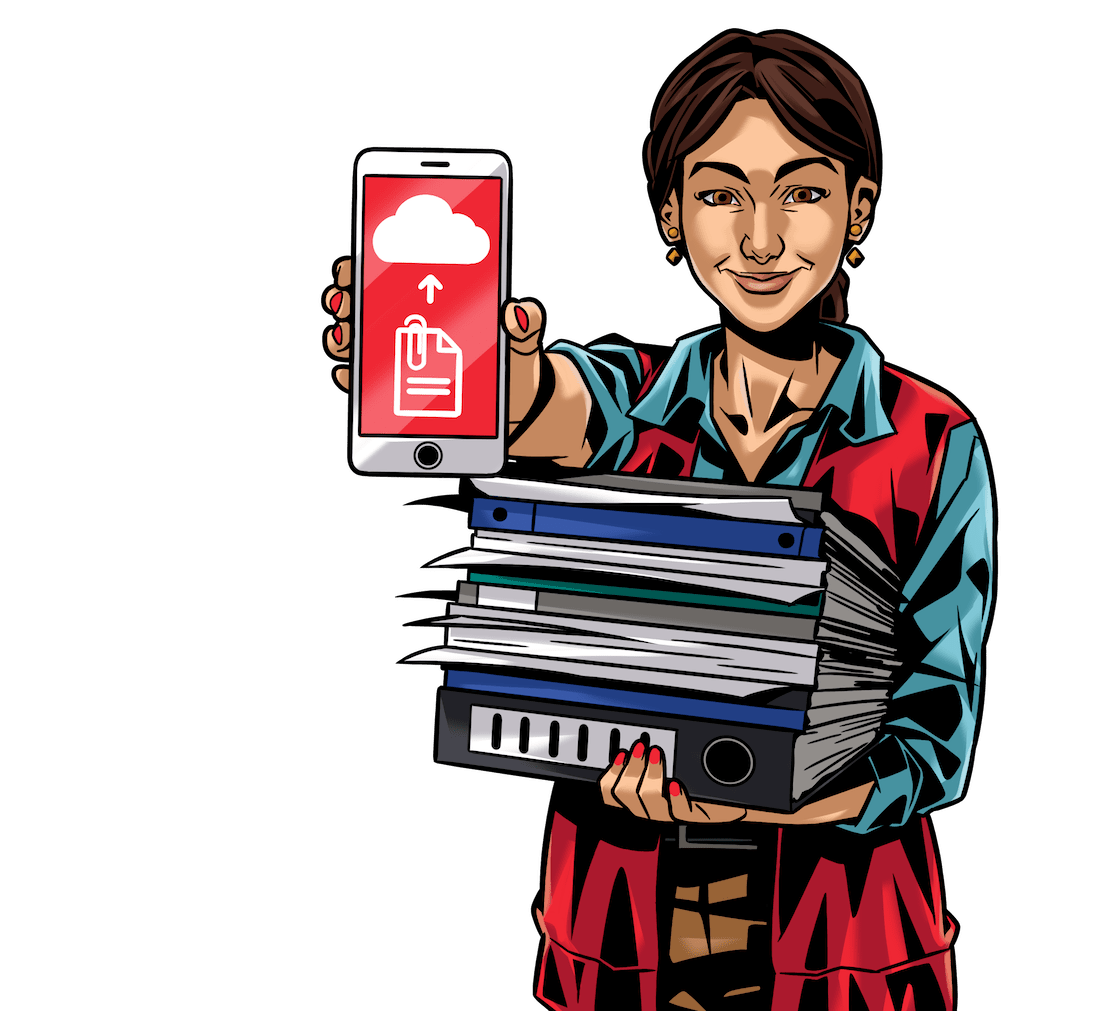
Advanced document workflows
MyQ offers two types of scanning workflows, static and dynamic.
Static workflows are predefined by admins with various options in advance and simply used by users with one click.
Dynamic workflows enable users to interact with company’s internal systems through the printer's control panel in real time. Based on data input and internal system records, the system guides the user through the process to simplify and improve thing like expenditure submissions, return of hired cards, mortgage loan applications and many others.
Advanced document processing
Don't waste your time on re-typing text which has already been written. Thanks to the advanced document processing, users can easily scan various documents such as invoices, orders, contracts, forms, questionnaires, production lists etc. The software automatically extracts specific data contained and stores it to the desired final destination.
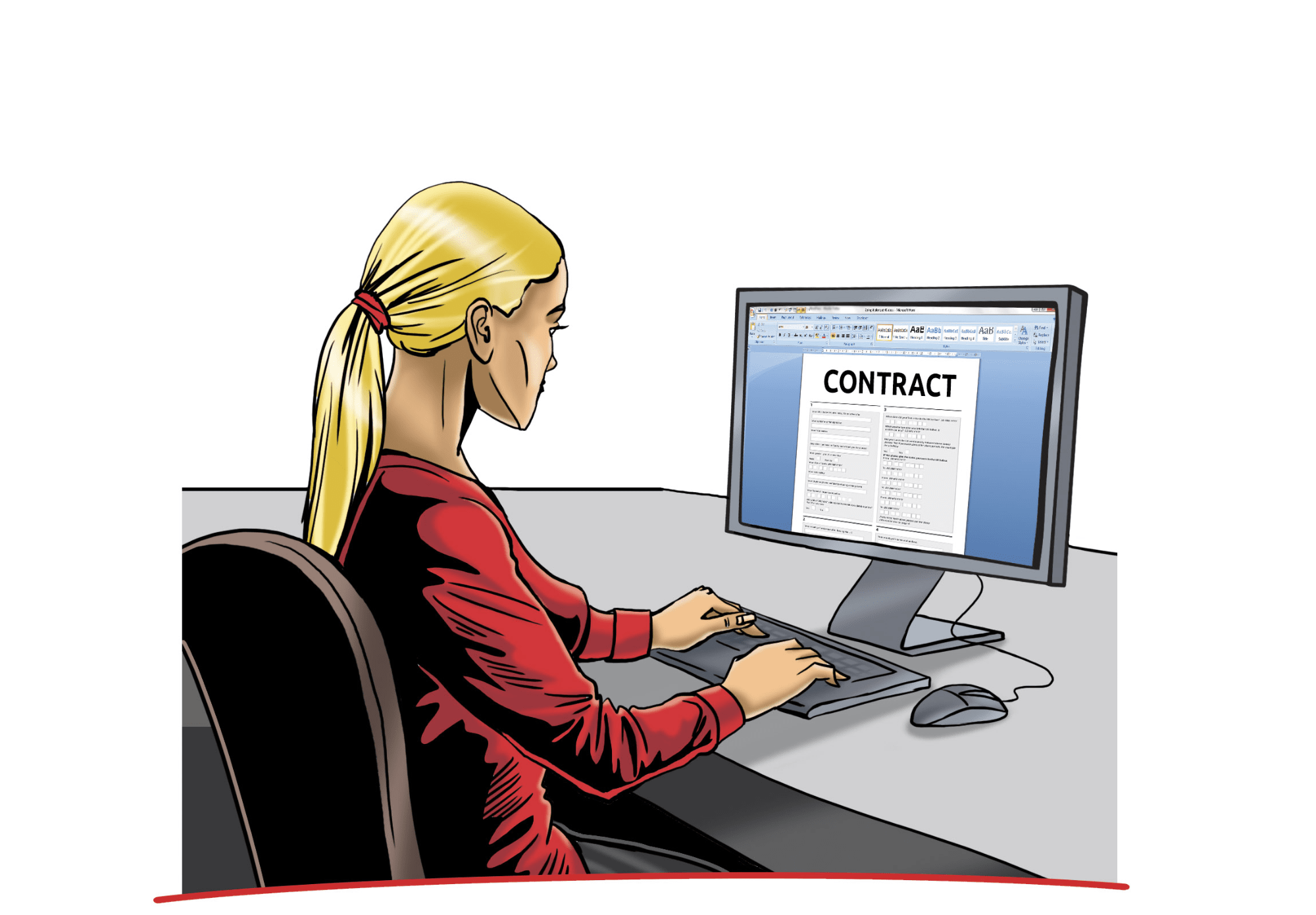
Air-tight security
MyQ can provide several levels of document security. If a document is scanned into PDF format, it can be encrypted and protected by a password to avoid access by unauthorized persons. A digital signature and time stamp can be used to prove document's content hasn’t been tampered with, and the document can also be equipped with a visible annotation containing a note, mark or image identifying the document's origin and owner. Also, sensitive information like personal data can be redacted during the scanning process using zonal redaction.

Understanding documents
With MyQ you can use the full power of your MFP. MyQ can read barcodes and QR codes which are often used in documents as an identifier to mark the first page of a new document while scanning multiple documents in one batch. They can also serve as a marker that contains information relevant to the document itself. These codes can even be created from based on the content and written into scanned documents.

Automatic document classification
MyQ can identify the type of the document that is being scanned and launch the appropriate process, without the need of the user's interaction. Letters, invoices, contracts and other materials with a standard layout can be automatically identified and split into different files during the course of a single scanning cycle. After that, they are processed and stored to any supported destination. Advanced document workflows make working with the MFP simple, just scan and go, MyQ does the rest.

Store your documents where you need it
Users can use more than 25 different predefined connectors and store their files in various ECM systems or cloud destinations. Communication via supported connectors is always bi-directional, so users can look up existing records or folders, add information, and select options before final storage.

See which MyQ X Edition is best for you
Advanced document processing features are unique to MyQ X Ultimate, but click below to discover which Edition is most suitable to your needs.