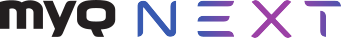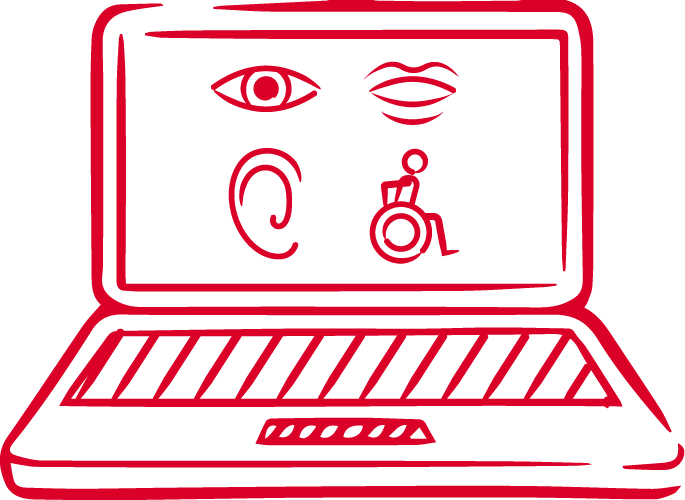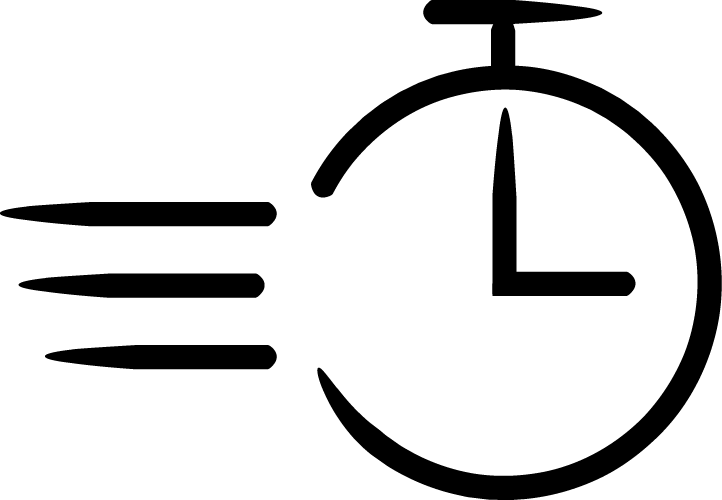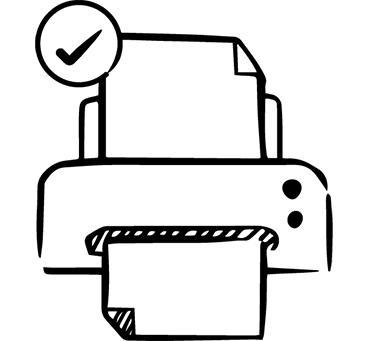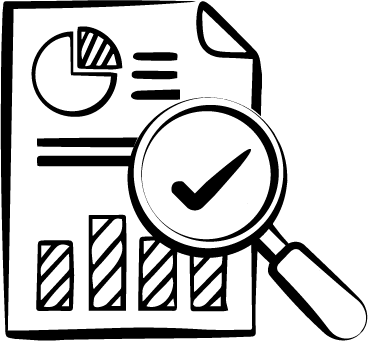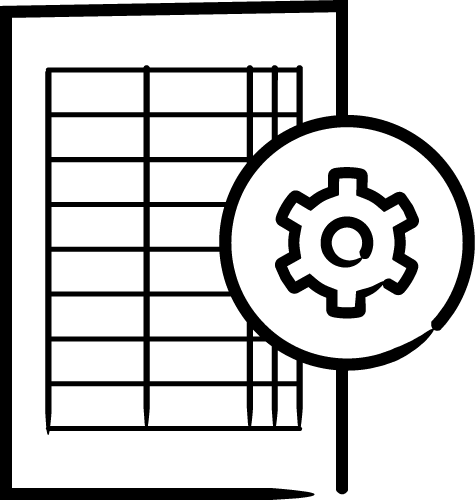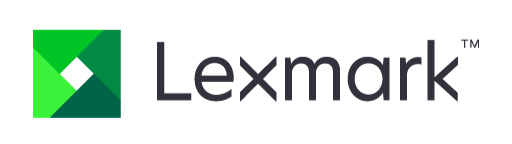

Lexmark Multifunction Printers & MyQ X
Secure and easy printing for modern workplaces
MyQ X provides a secure and user-friendly printing experience for Lexmark multifunction printers, boasting a range of features including job accounting, secure authentication, pull printing, and touchless mobile print release. By combining MyQ X with Lexmark MFPs, organizations can enjoy a seamless and efficient printing solution that is perfectly suited to modern office environments.