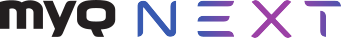Device Management
Admins can not only configure, but also control the entire fleet from a single dashboard.
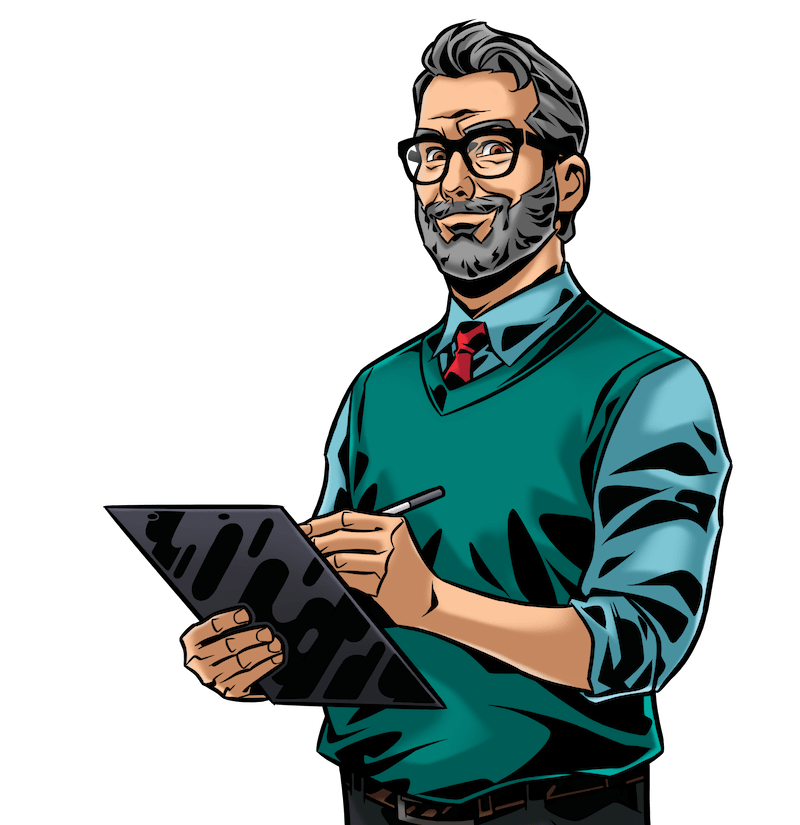
Control your fleet
MyQ removes unnecessary administration of your printer fleet with an easy-to-understand view of what's happening, from the printer fleet status to user behavior and more. The MyQ Admin Dashboard allows you to set up and configure gadgets that show exactly what you need to see.
We are obsessed with automating and simplifying complex processes, that's why MyQ Alert Management notifies you automatically about any issues, such as device error or low levels of toner and paper, so your organization can run 24/7.

Availability and resiliency
The most important thing that any Managed Print Solution needs to provide is access to services. It simply must work all the time. At MyQ, we take this promise very seriously and have developed features which keep that promise. Device spooling, client spooling, and failover print are just a few features that allow you to have continuous access even if something unexpected happens, like a server crash or loss of internet connection.

Cost management and reporting
MyQ Audit Log allows admins to keep track of the number of documents printed, scanned and copied by users or devices – also recognizing individual projects within the company.
Thanks to the possibility to generate accurate, highly detailed and automated reports, expenses per cost center are transparent and can help the management make informed decisions regarding printing policies.
As shown by experience, these types of insights aren't about restrictions, but efficiency. It reduces operating costs and material waste for companies, and stress for employees.
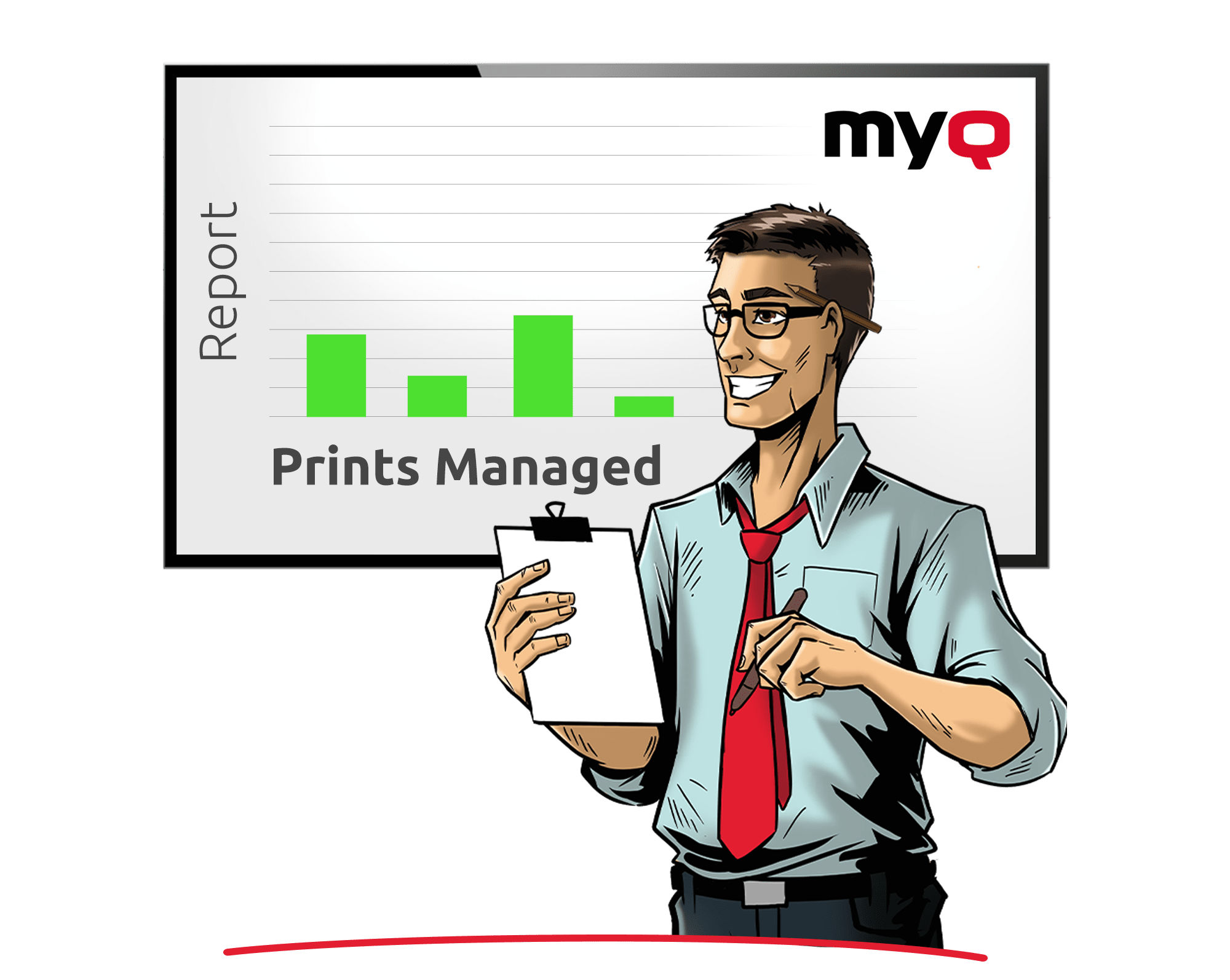
Discover MyQ
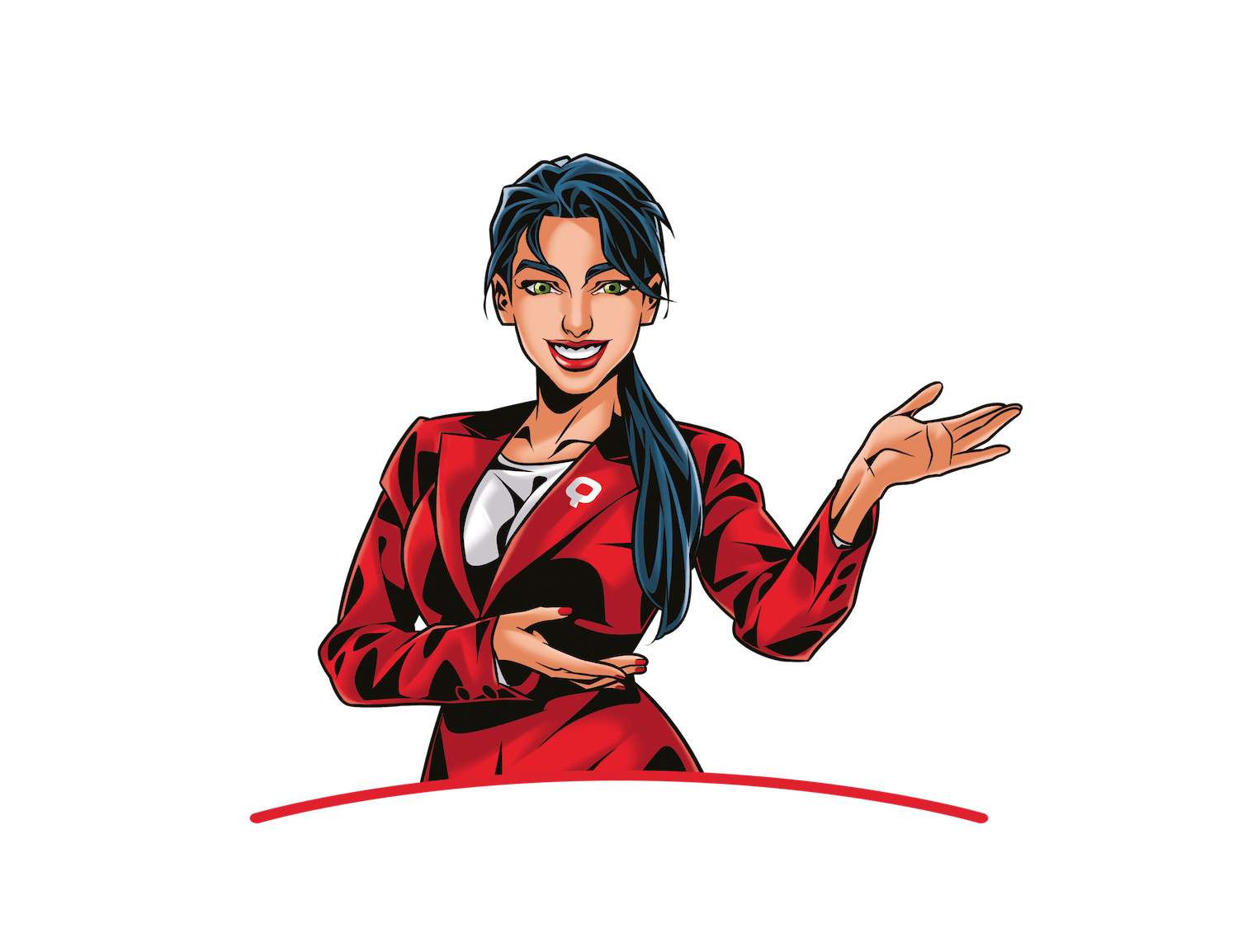
See which MyQ X Edition is best for you
Device management comes with all MyQ X Editions, but click below to discover which Edition is most suitable to your needs.