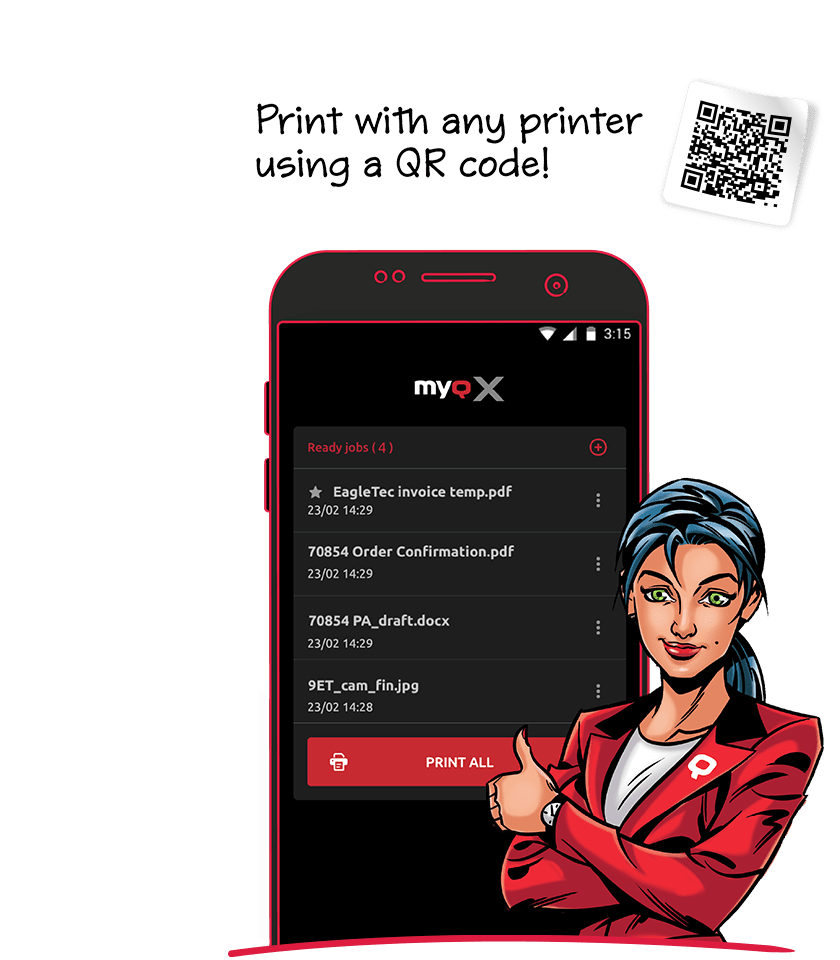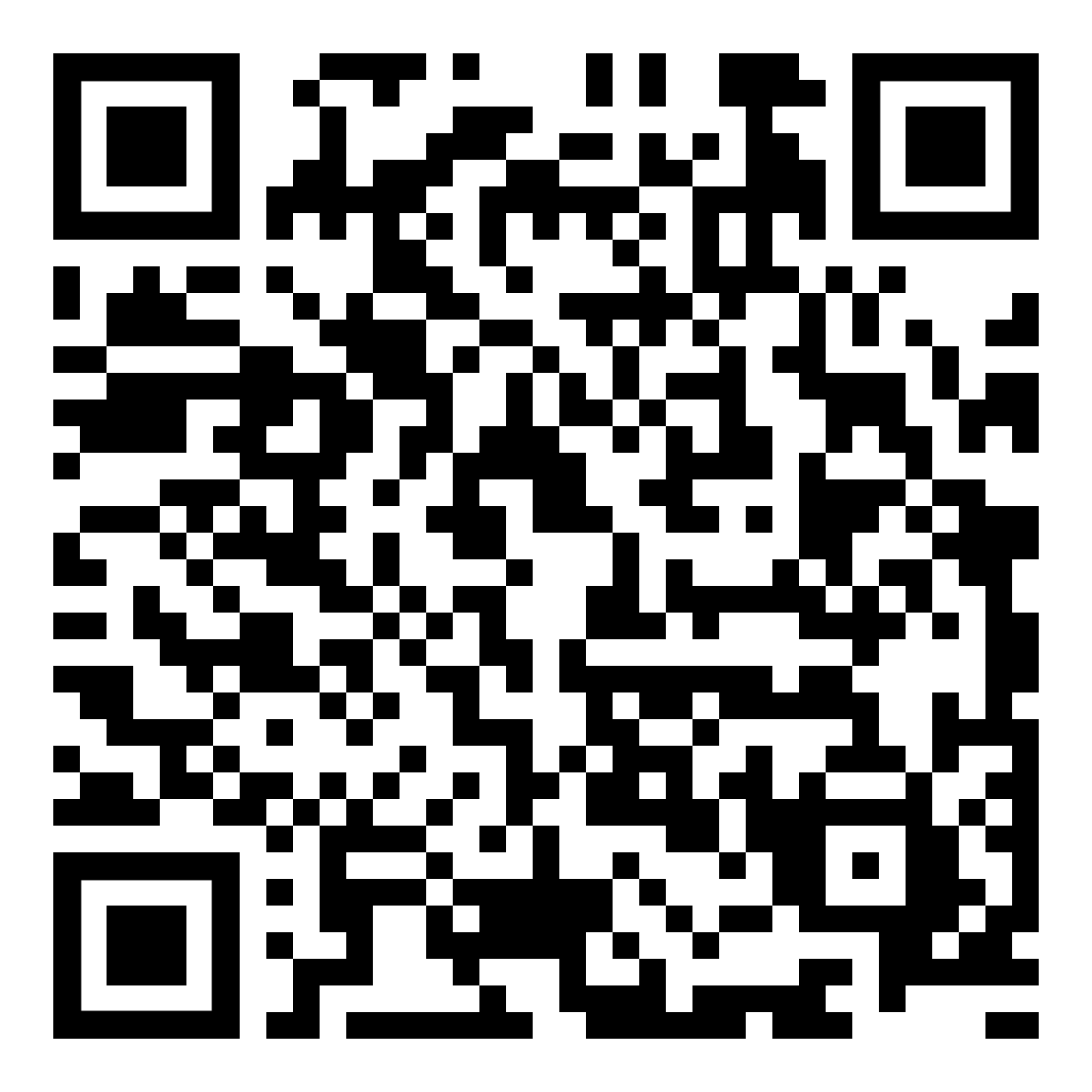MyQ X Mobile Client
Secure print management that fits into a pocket.
Your handy printing on the go!
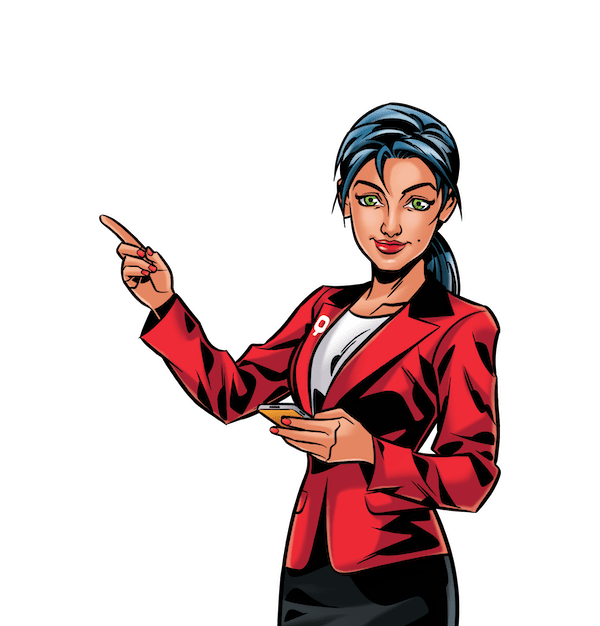
Print on the go
Remote office printing for you
Print on the go using your own smart device. Open the app, authenticate, and queue your files for printing. Find the documents in your internal phone storage or your connected cloud drive, select them and you are all set! Simply release the queue at the printer.

Do it hands-free at the MFP
Keep your hands to yourself – and off the MFP
Why touch the MFP display when you can do it all with your smartphone – Login options include unique QR codes, and Near-Field Communication (NFC) – no extra card reader needed. Secure pull printing made easier – and hands free. You can also log in to the app with fingerprint or face recognition.
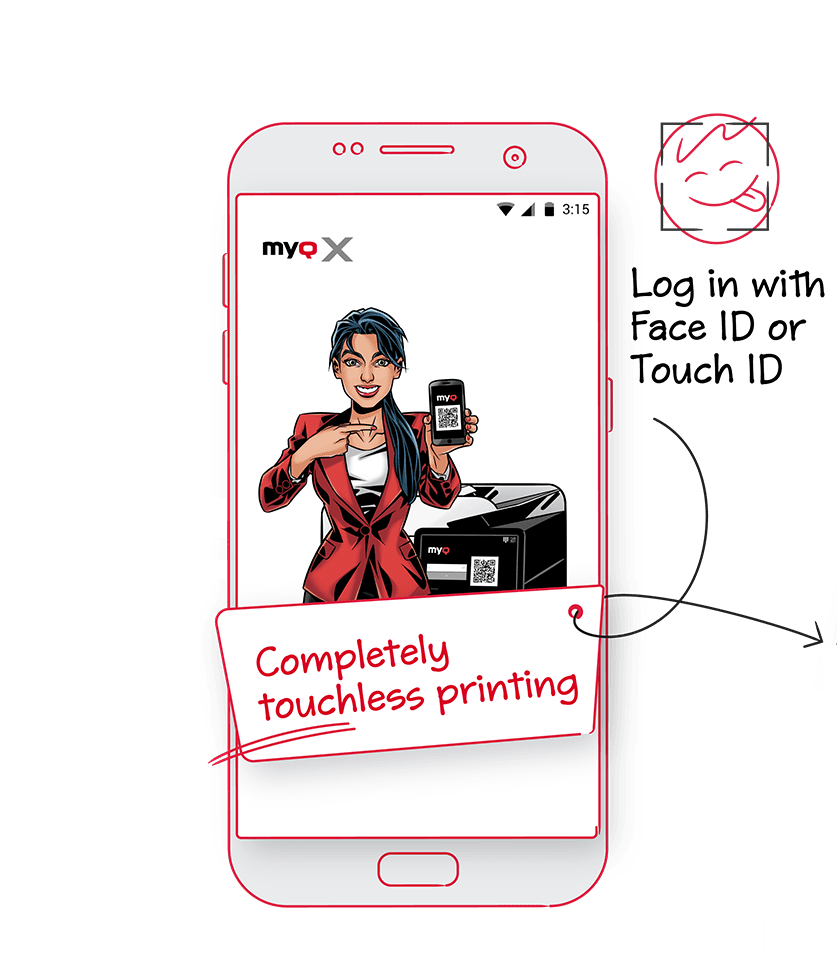
Change print settings
Print it your way – it’s all in your hands.
Change printing settings for documents even when you’re away from the computer or multifunction printer (MFP). It’s up to you whether the final document is in color, printed on both sides, stapled or punched, or printed in eco mode. You even get the final call over assigning it to a project.
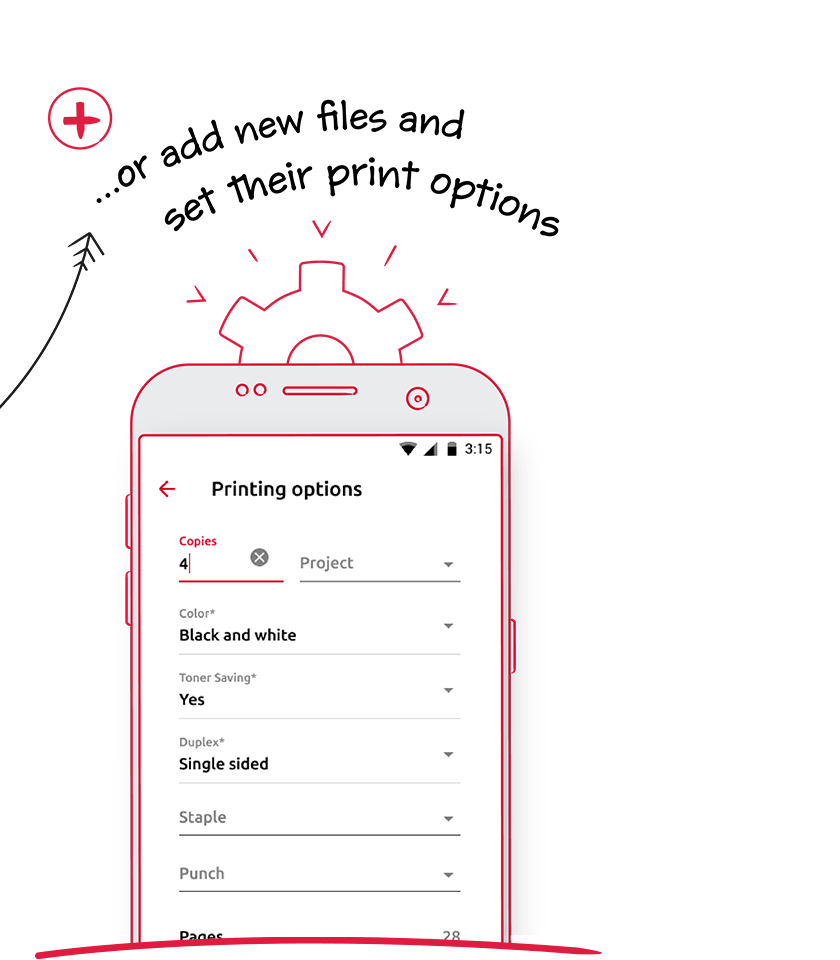
Get a print preview
Look before you print – seeing is believing
Cut out the document confusion and reduce paper waste. With print preview, you get a proper look at the doc on your smartphone – before you OK the final print.
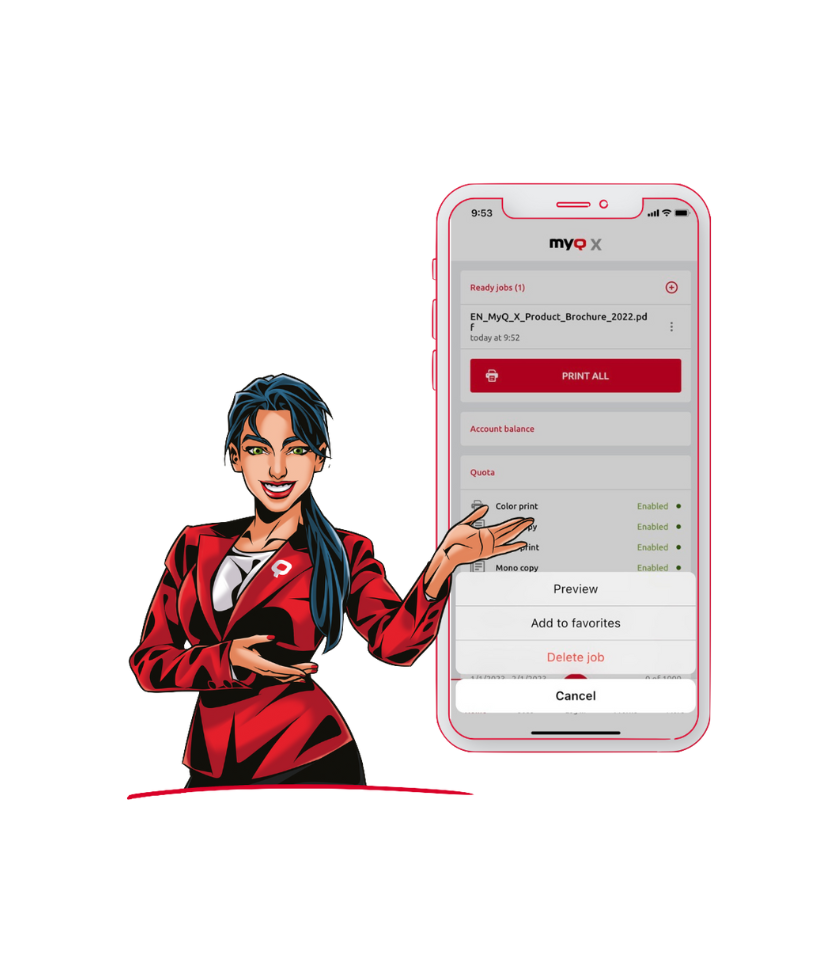
Fast and easy feedback
Accelerate problem solving at the MFP
Printer jammed or toner missing? Send a quick note to the admin. A drop-down menu and QR code device identification makes reporting printer issues a breeze. If needed, you can even add pictures. It’s easy for you – and better for the whole team.
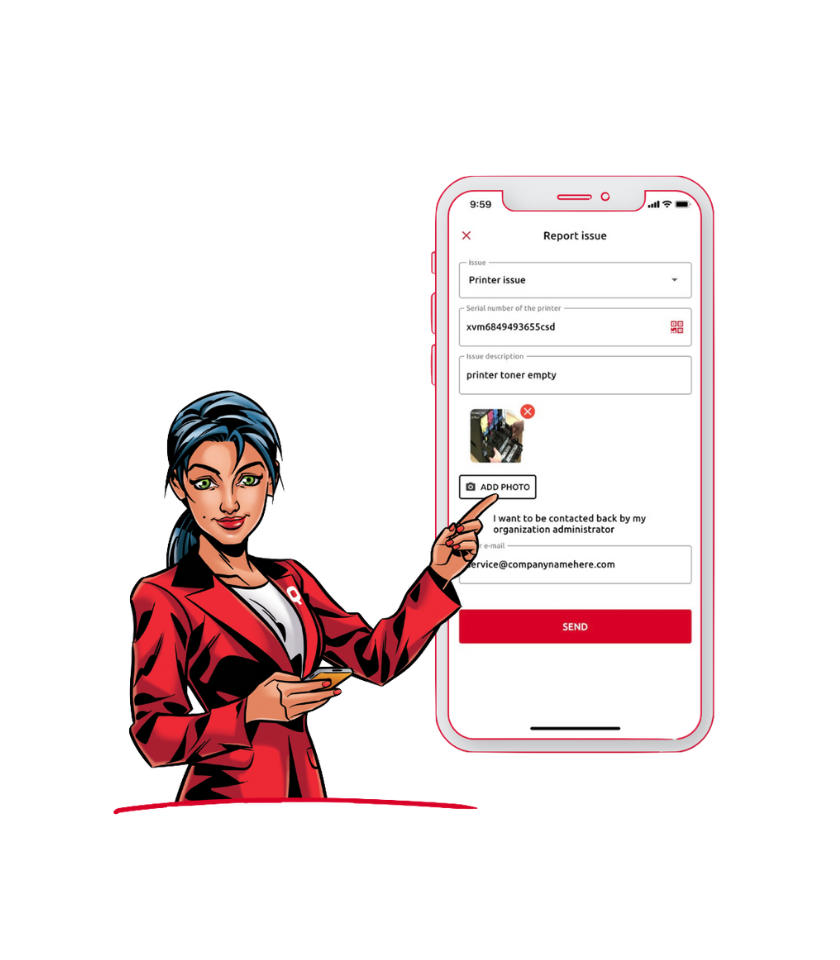
Manage your account
Up-to-date account management in your hand
Manage your individual printing budget by checking print quota levels and recharging credit as needed. Keep that account personal – and secure – by changing user profile details and PIN number as needed.