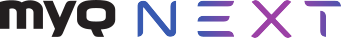Web Accessibility
Equal MyQ for every user.
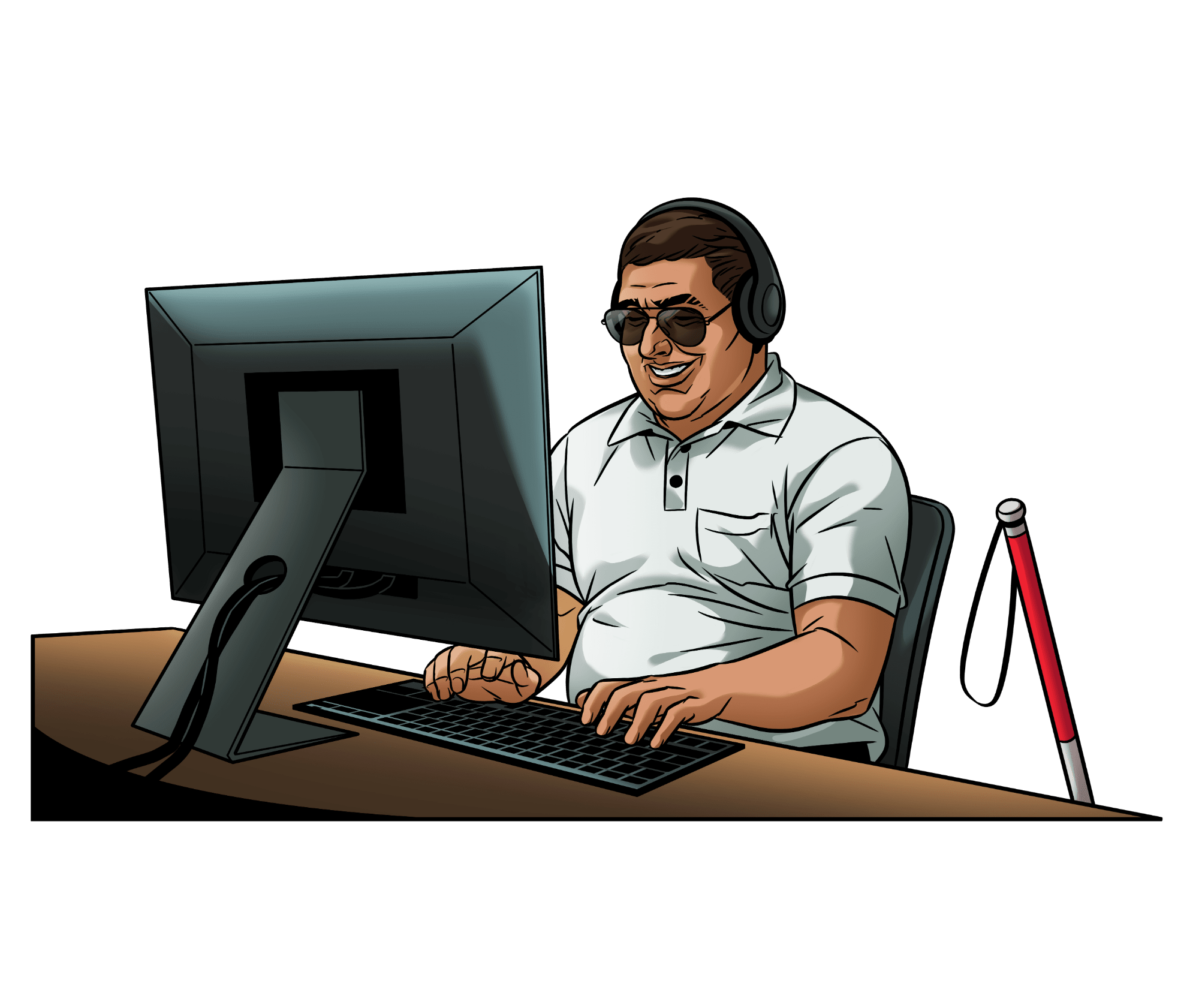
People with disabilities form an important part of the labour market, and their needs should be taken into consideration both in the physical and digital world. MyQ decided to do its part, and after thorough adjustments, opened MyQ X’s web UI to as many users as possible. See how it can assist you!
Certified user experience
MyQ has taken its user-oriented approach one step further and focused its development power on bringing the MyQ X printing solution to the broadest user base possible. Following the strict Web Content Accessibility Guidelines 2.1 (WCAG), MyQ obtained certification that confirms the AA-level of accessibility.
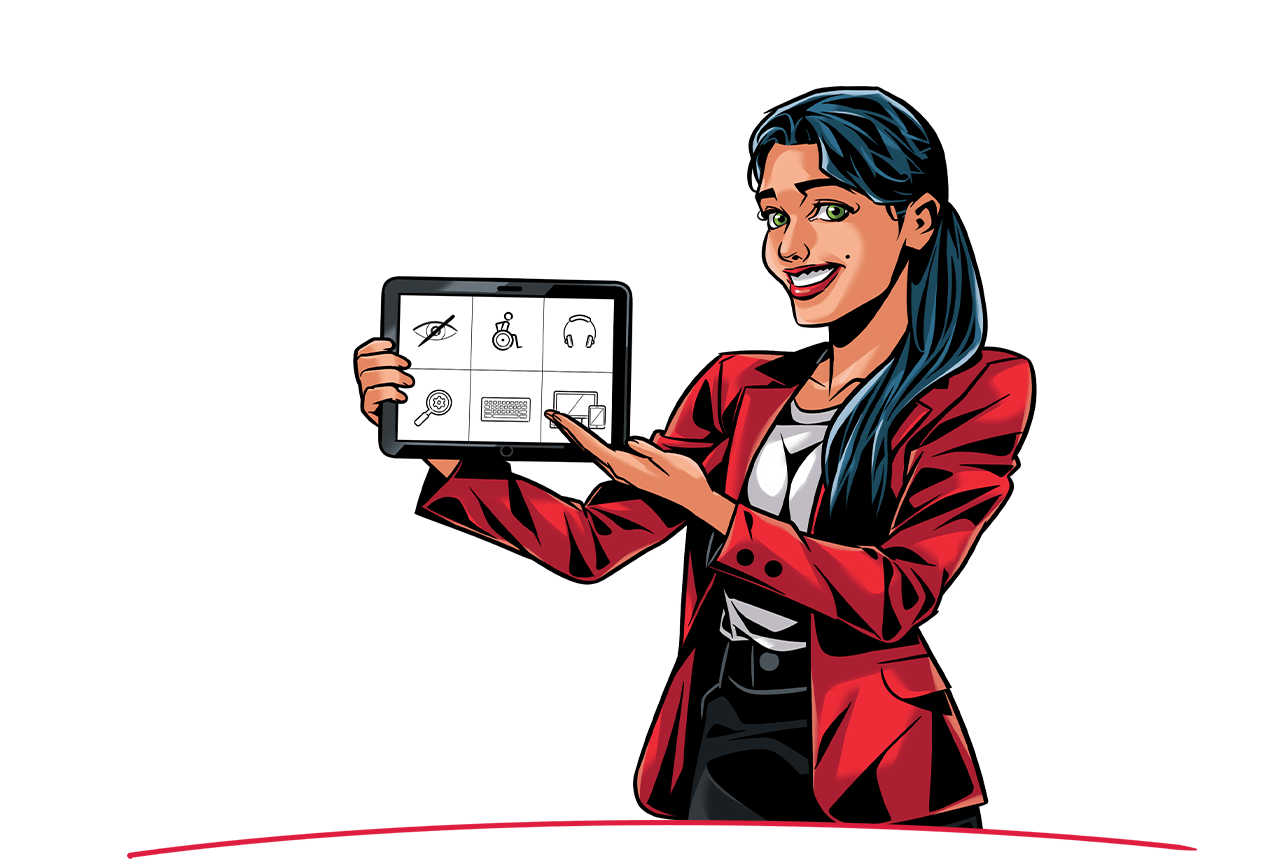
Navigate it your way
If you find it difficult to read digital text, there is a simple solution – you can have it converted to audio with the help of text-to-speech readers. These tools will read out the content of the page for you, as well as where you currently are to help you with orientation, so you’ll be able to take care of your printing task.
Having to rely on a tiny mouse cursor as the only guide to control what’s going on the screen when you can’t properly see it or operate the mouse can be almost impossible. To make things easier, you can browse through the MyQ X web UI using your keyboard.

Mobile print for everyone
MyQ didn’t want to curb your accessible document management and tie it to your work desk. You can also enjoy this assistive feature in the powerful MyQ X Mobile Client which has passed Google’s Accessibility Scanner test.
If you’re looking for even more flexibility for your printing needs, with MyQ Roger, you get a free mobile app that allows you to connect document workflows with voice commands and process documents with your voice wherever you are.

See which MyQ is best for you
Accessibility is a feature available on both, MyQ X and MyQ Roger, but click below to discover which product is most suitable to your needs.