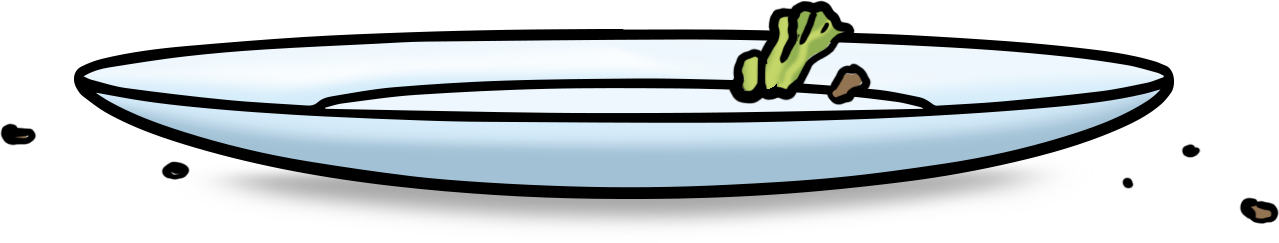Quick Deployment
See time-to-value benefits on the same day.
Install MyQ in 15 minutes or less!
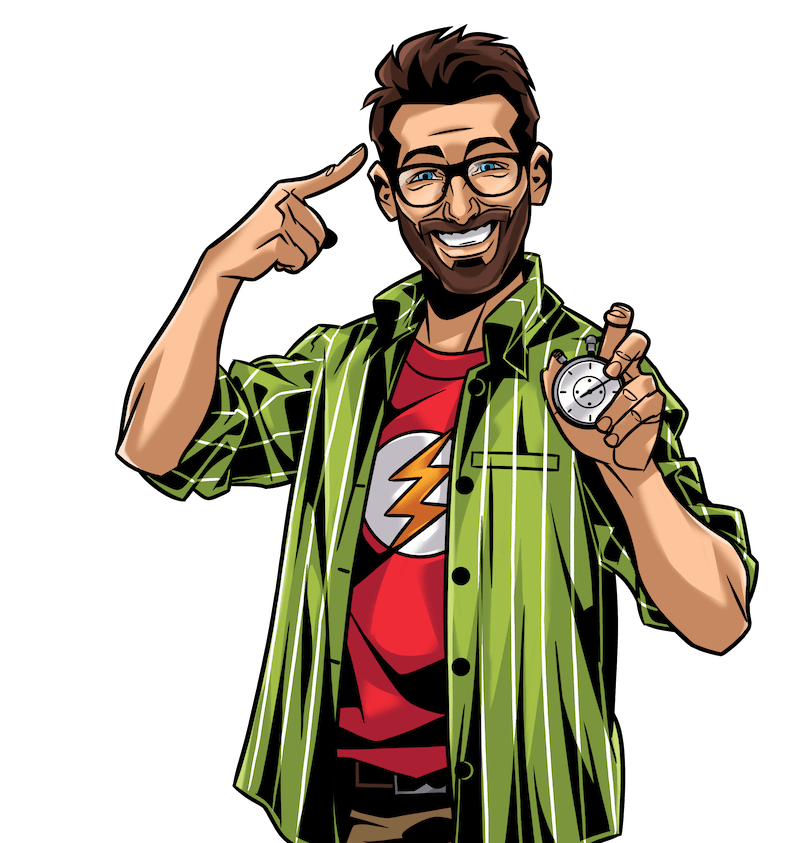
Time is money, which is why we have continued to develop MyQ with the goal of making it as easy as possible for you to get up and running as fast as possible. You’ll be able to see the benefits of MyQ not in days or weeks, but in minutes!
"Launch the installation, go to lunch, come back and start printing."
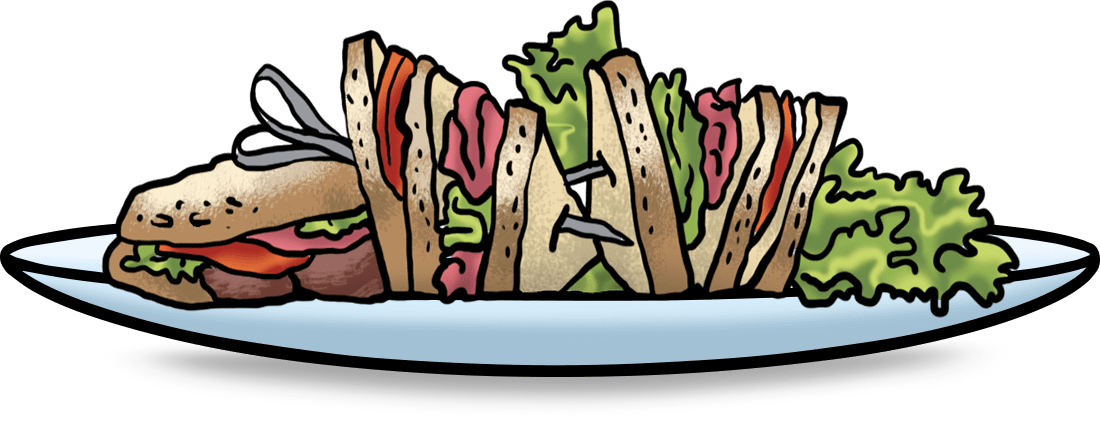
Our Web UI
Guides You
Turn your IT team into MyQ Heroes.
It's easy to install MyQ. Our friendly setup wizard will guide you through the installation process. Just follow the steps until your entire printer fleet is under your control and ready to go!
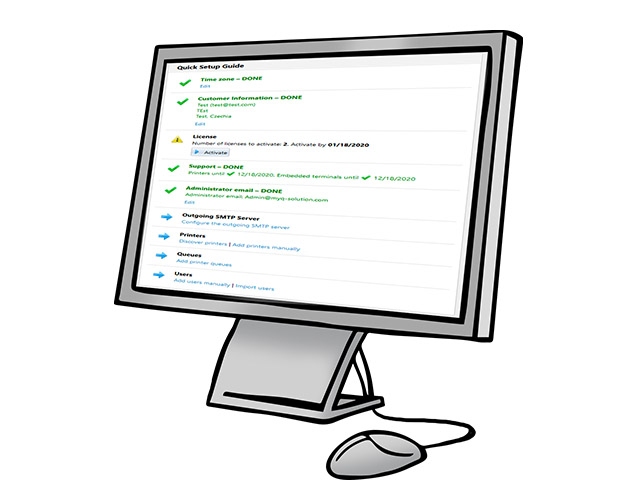
Automated Printer Discovery
Whether you have a dozen devices or thousands, sit back and watch MyQ work.
Three clicks and you are ready to go! Your entire printer fleet, no matter the size, can be added in minutes and made ready for your users. Just provide the IP address range, create a Simple Network Management Protocol (SNMP) profile, and provide a path to the drivers.
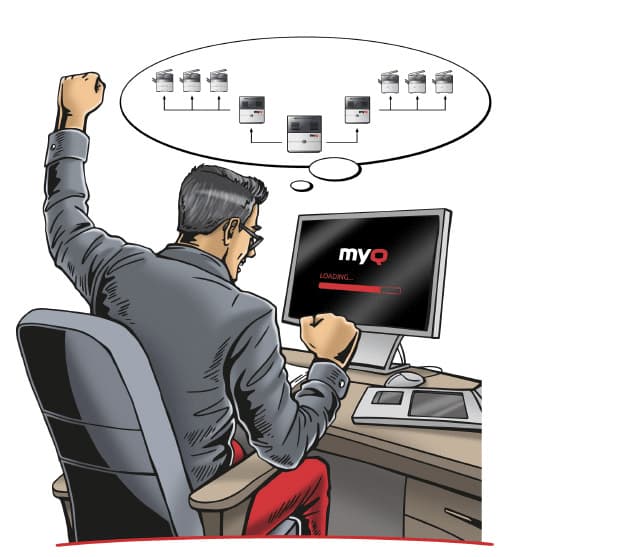
Remote Installation
Install MyQ anywhere on the map from the comfort of your desk.
If you have many sites around the country (or even the world), with numerous MFPs to set up, you can install MyQ remotely. It saves a ton of time and headaches. Configure device settings from your HQ and deploy MyQ across your offices. Just select the machines you want, initiate the process and wait until the installation is done.
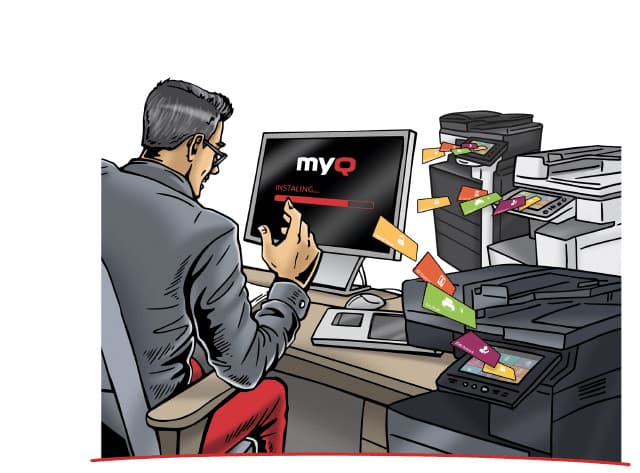
Importing Users
Use your current user database without any additional manual work.
When you set up users and groups according to your organization’s print policies, MyQ allows your organization to set accounting rules per department and specify access rights for users. Simply drag and drop the necessary attributes in the user properties window, and you're finished. MyQ is fully compatible with Active Directory, MS Exchange, MS Azure, G-Suite, and more. Thanks to MyQ, you can keep your user database updated automatically.
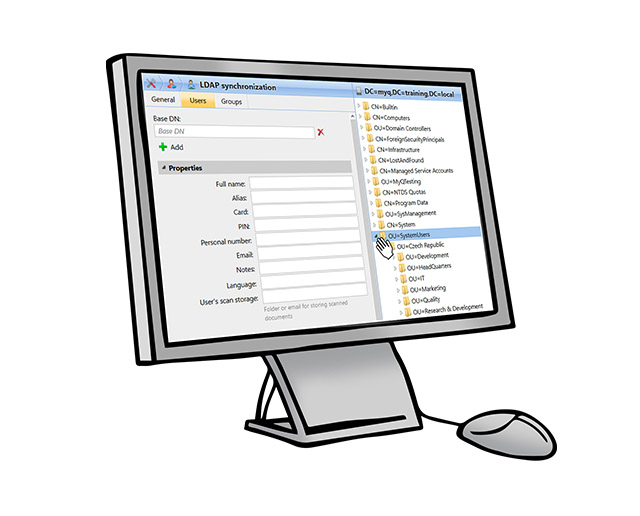
And it's done. That was fast :-)