The best MyQ X yet unveiled
17/12/2024

Supercharge your printing and scanning workflow with MyQ X: Discover the exciting upgrades in fine tuned version 10.2!
MyQ X, the on-premise and private cloud print management solution loved by millions of users worldwide, has just been released in its latest version (10.2), bringing a number of groundbreaking new features aimed at an even more efficient user experience and admin interface. Get to know the highlights of the new MyQ X release.
Streamline your printing experience with the all-new MyQ X UI
Say hello to simplicity with the redesigned MyQ X Version 10.2! This latest release takes innovation even further by introducing a fresh, modern look that's completely unique in the market. Featuring sleek layouts and intuitive icons, the new UI makes it easier than ever to manage your printing tasks. With improved terminal action layouts, enhanced navigation, and a consistent design across all your devices, you'll spend less time at the printer and experience fewer mistakes—saving you both time and frustration. Enjoy a cutting-edge user interface that not only streamlines your workflow but also elevates your entire printing experience.
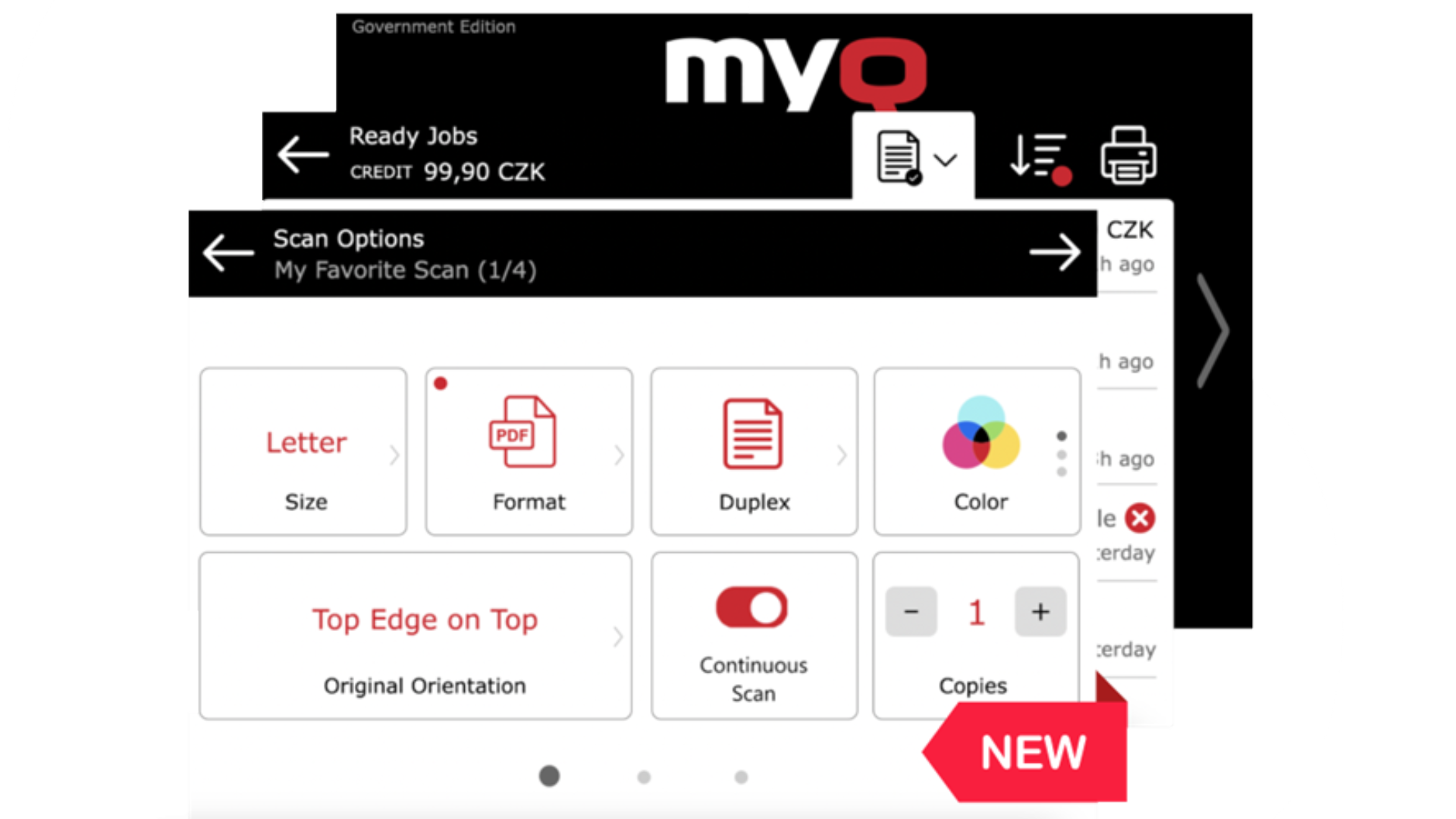
The modern design of MyQ X 10.2: intuitive icons, improved navigation, and seamless printing management across devices.
But it is not only a new look; it is a fundamental overhaul that has allowed us to rethink our embedded terminal production, delivering a unified and shared experience that enables us to release new features across all manufacturers. MyQ X is truly a multivendor print management solution supporting Canon, Epson, Fujifilm, HP, Kyocera, Ricoh, Sharp, Toshiba, Triumph-Adler, Xerox and Lexmark.
Putting the user first
The Favorite Actions feature is one of the standout enhancements, designed to make users interaction faster and more efficient. Users can save frequently performed tasks, such as printing and copying with their chosen preset configurations or scanning to specific destination folders, for instant access. This eliminates the need to navigate through menus, enabling quick execution of critical functions. Users can customise actions further by editing, renaming, cloning, and reordering them to suit individual needs.
Missed by many
MyQ Theme Editor is back (V10.2 Patch 8) and better than ever. It is now fully integrated into the MyQ web administration portal, eliminating the need for a separate tool. This powerful tool lets administrators customise the embedded terminal's look and feel, choosing between dark themes with black backgrounds or light themes with white or grey tones. Each theme offers unique colour schemes for terminal actions. Some themes even include icons inspired by seasons or holidays.
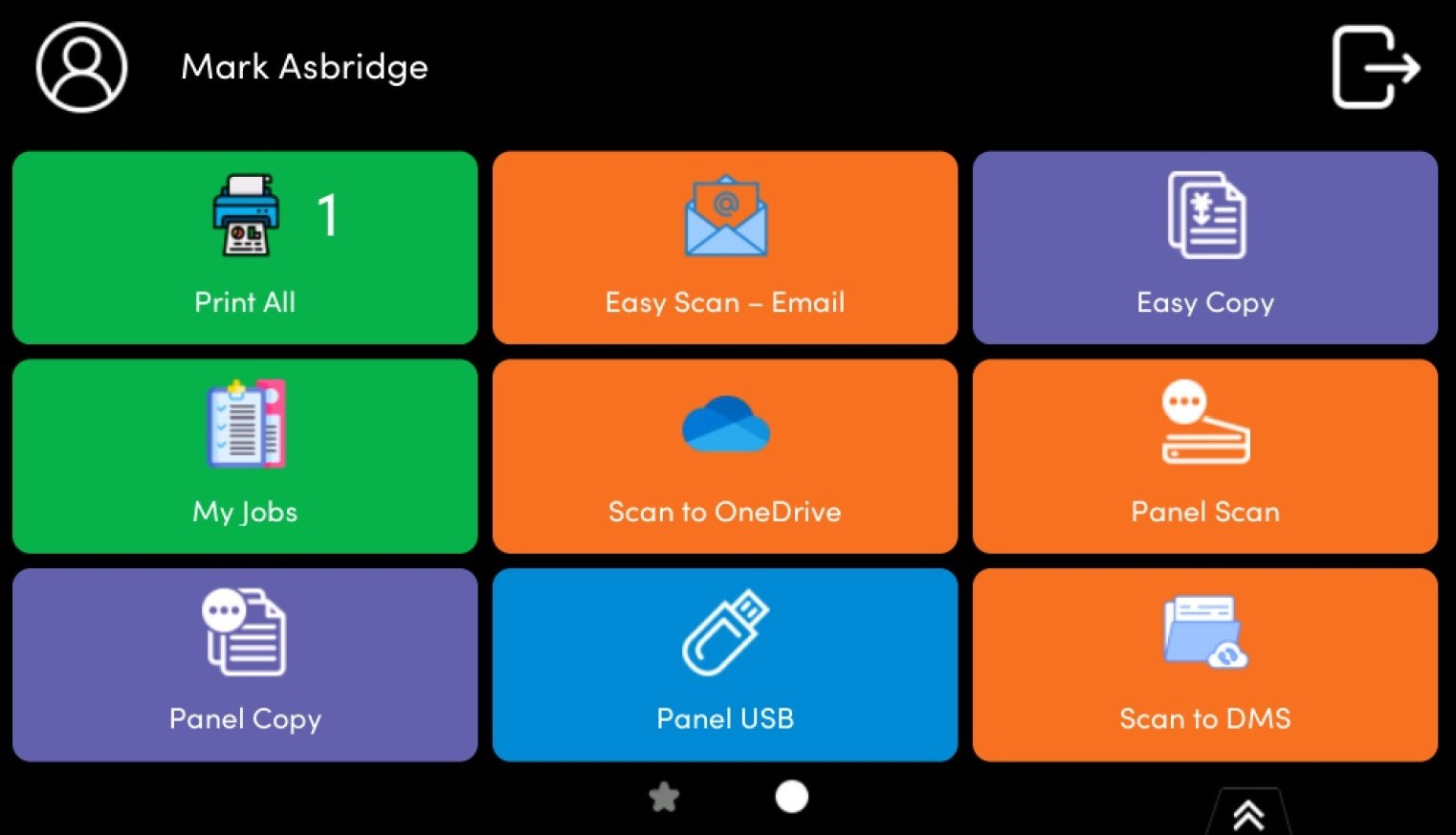
MyQ X 10.2 interface was designed to give users full control of their workflows, allowing them to customize every icon.
A standout new feature is the ability to change any action icon. By default, actions come with an icon from the active terminal theme, but to better express an action's purpose, you can set custom icons—for example, using a OneDrive icon for a "Scan to OneDrive" action. While MyQ includes several built-in themes, you can also create your own custom themes. Combined with logo customization and custom icons, the MyQ Theme Editor empowers administrators to craft a truly personalised terminal experience that aligns with their organisation's branding.
Game changing printer provisioning for the IT
As much as MyQ focuses on the user experience, it’s equally committed to simplifying life for administrators. MyQ X (10.2 release) printer provisioning is a game-changer for admins, making it a breeze for administrators. With its single desktop client tool, setting up printers has never been easier. The system automatically installs printers on users' computers, ensuring that each person only sees and accesses the printers assigned to them. No more guesswork or manual configurations—just a smooth, efficient setup process. For administrators, centralised print driver management means you’re always in control. It’s smart, efficient, and designed to save time while delivering a seamless experience for both users and IT teams.
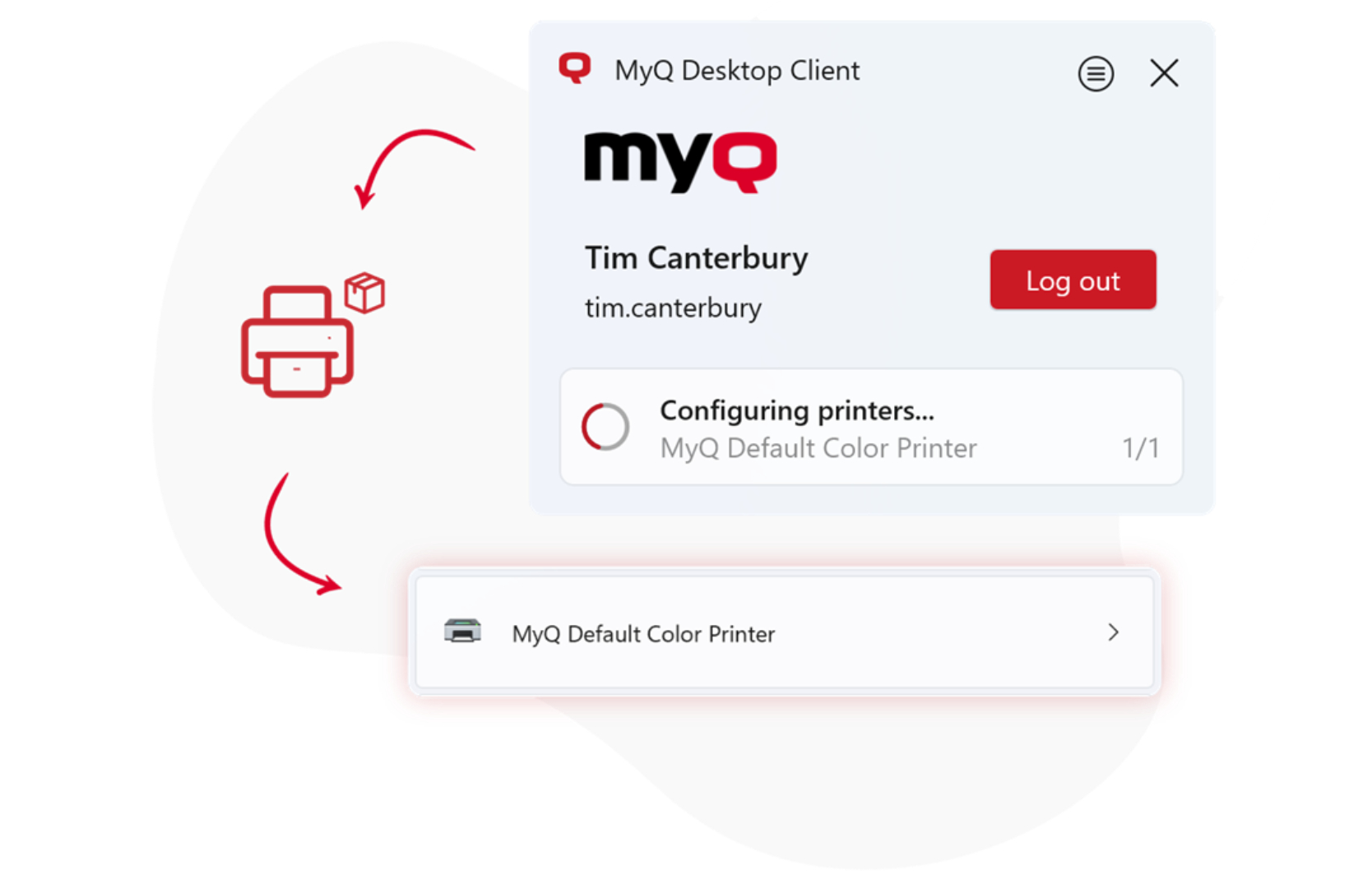
Users now have simplified and even more secured connections to OneDrive for Business, SharePoint Online and MyQ X Chromebook Client.
Not forgetting other exciting Improvements
MyQ X 10.2 brings: a new workflow for assigning unknown cards to users, MyQ Ultimate for all 10.2 Embedded Terminals, the MyQ X Desktop Client 10.2 featuring configuration profiles tailored to departments, public devices, and BYOD users. Plus, Entra ID now supports multiple tenants. We’ve simplified connections to OneDrive for Business and SharePoint Online and the MyQ X Chromebook Client ensures consistent, secure printing across devices. We’re also adding Google Workspace user sync, personalised HTML MyQ emails, IPP Everywhere, and personal address books. And that’s just the start!
The future of printing
The introduction of Windows Protected Print (WPP) it is revolutionising the printing industry and setting the new standard for IPPS.
MyQ Desktop Client’s 10.2 with Printer Provisioning supports IPPS. This functionality allows the Desktop Client to automatically provision printers, ensuring integration with WPP-enabled environments. By utilizing Windows built-in IPPS driver, print jobs are securely transmitted to the MyQ Print Server, eliminating the need for outdated protocols like LPR, which are incompatible with WPP.
This ensures a secure and future-ready printing setup, perfectly aligned with the latest advancements in Windows printing technology.
More updates and information on WPP will be released in the coming month, so stay tuned for the latest news or check out Windows Protected Print Mode.
About MyQ
MyQ is a leading on-premise, private, and public cloud printing solution. Headquartered in Prague, Czech Republic. With seven offices spanning from the US to Dubai, a team of over 130 experts, and hundreds of certified partners, MyQ powers efficient print management and document workflows for millions worldwide. Renowned for its cutting-edge personalisation and intuitive UI, MyQ is trusted by users, praised by analysts, and validated by independent testing labs. According to IDC (EMEA Device and Print Management Market Shares, 2023), MyQ ranks as the fifth largest player in the EMEA region.

