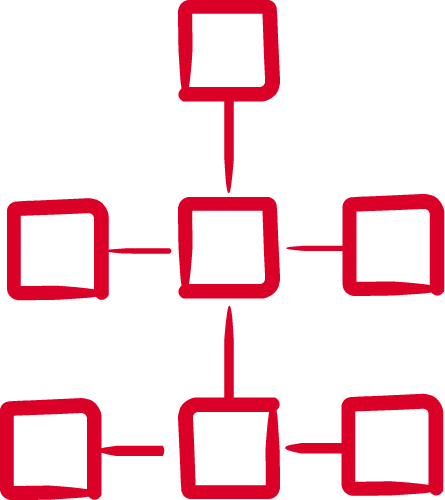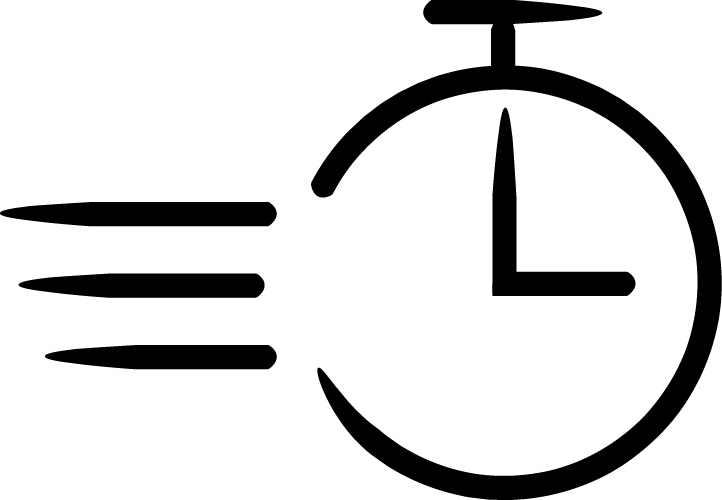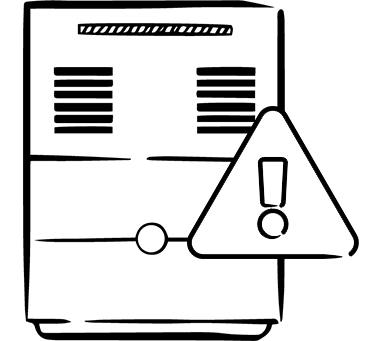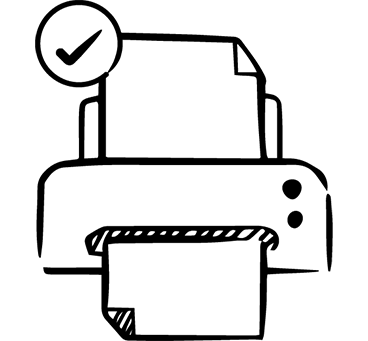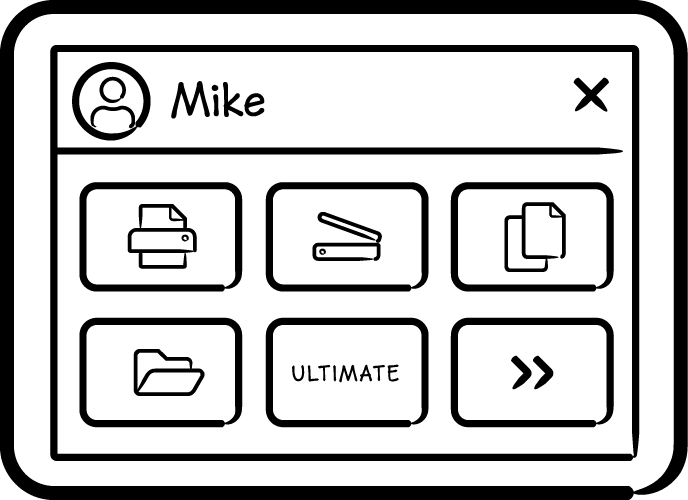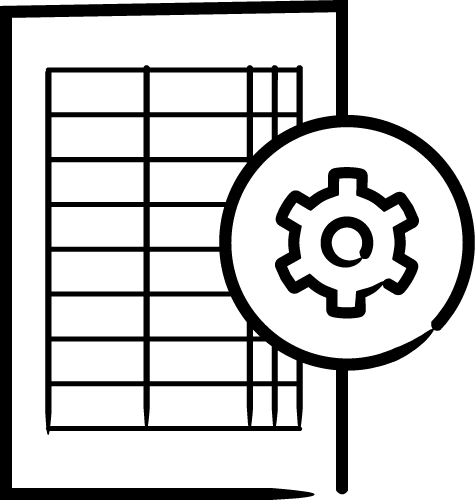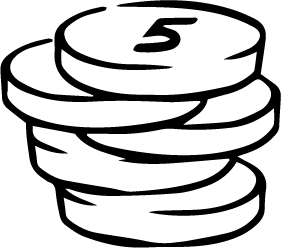Triumph- Adler multifunction printers
& MyQ X
Powerful combo for print productivity
MyQ X is ready to deploy on your Triumph- Adler multifunction devices. Our print management solution supports Triumph-Adler's in its strive for advanced automated document workflows, high security standards as well as sustainable printing. It also adds an intuitive UI and unique fallback printing based on print devices.