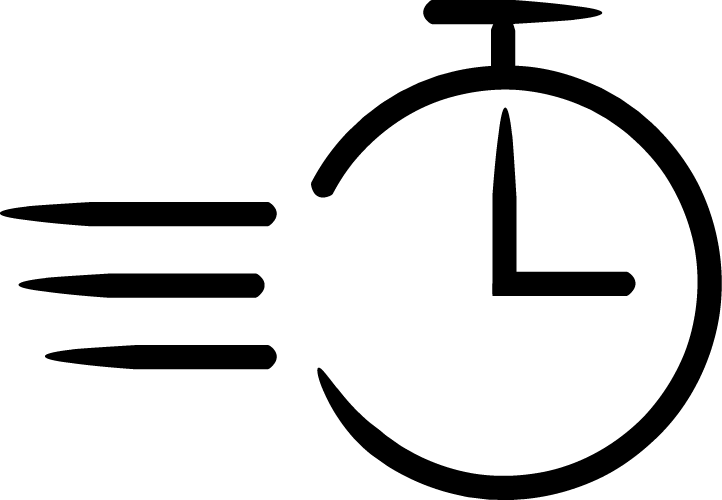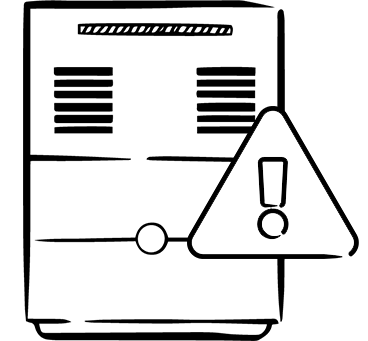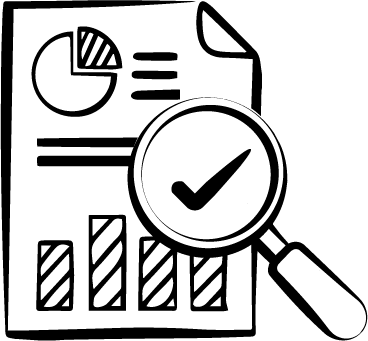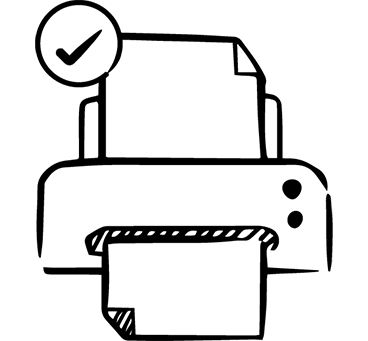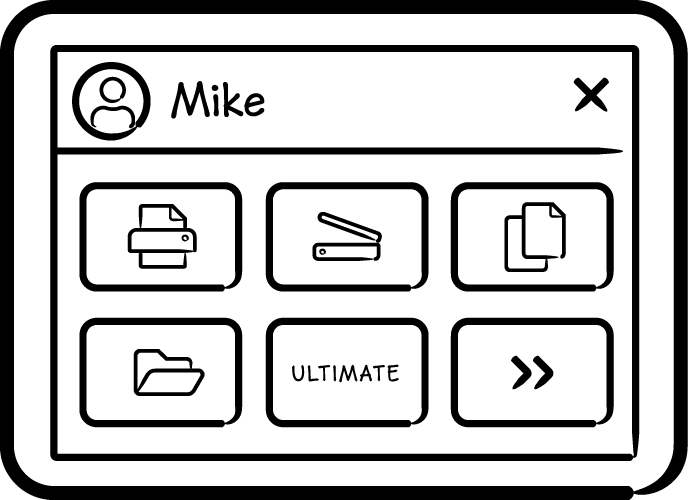RICOH multifunction printers
& MyQ X
The perfect fit for flexibility & mobility
MyQ X is all set to run on your RICOH multifunction printers! Our print solution enriches RICOH devices with flexible features for mobile and remote work with documents, airtight security, and unique fallback printing. You'll also get personalized one-click workflows as well as a variety of tools to help you manage your print costs.