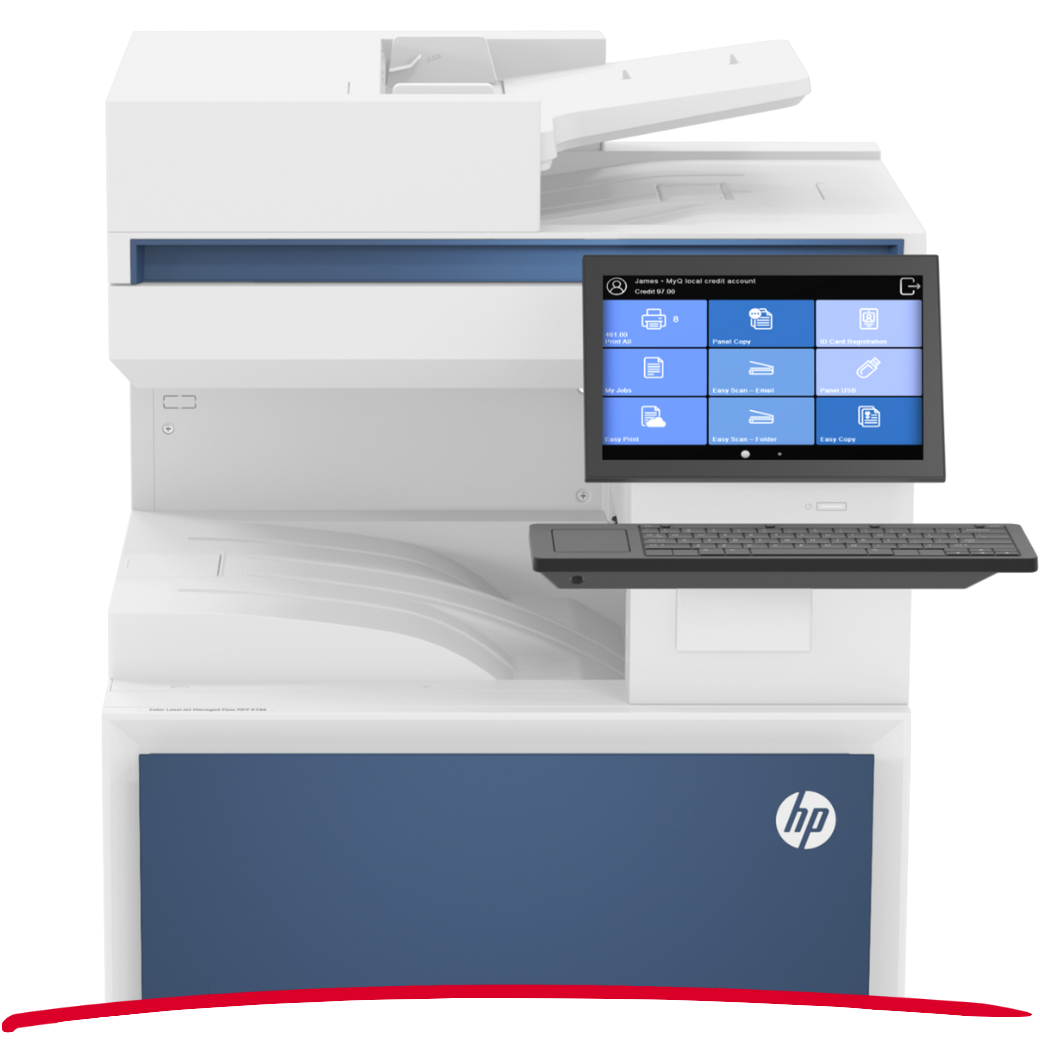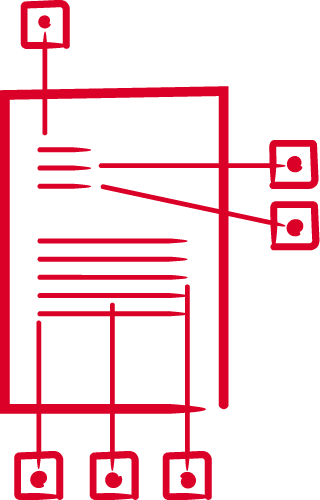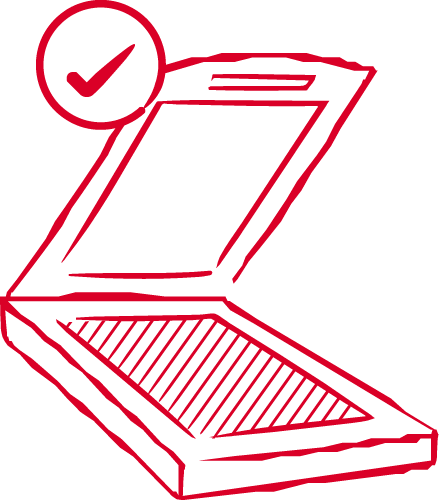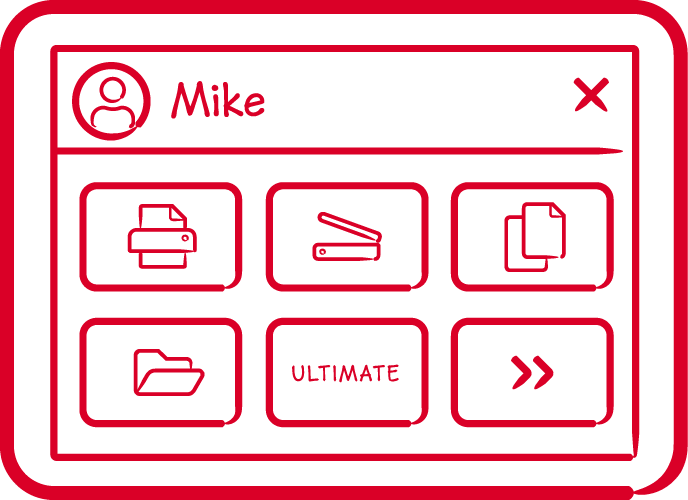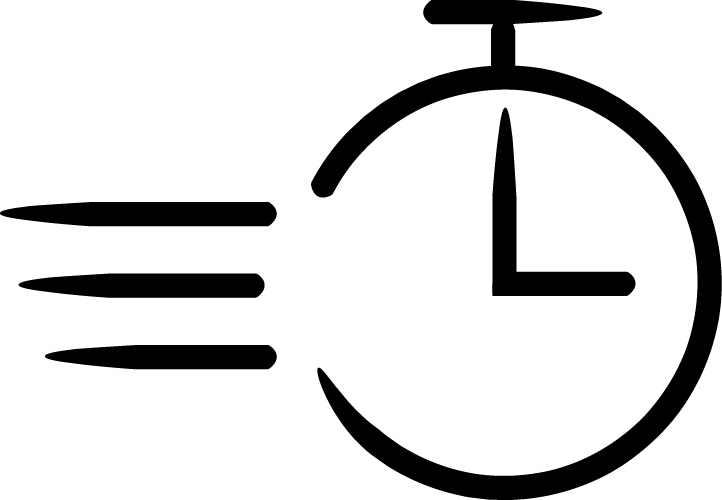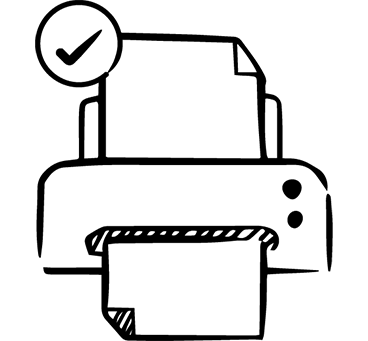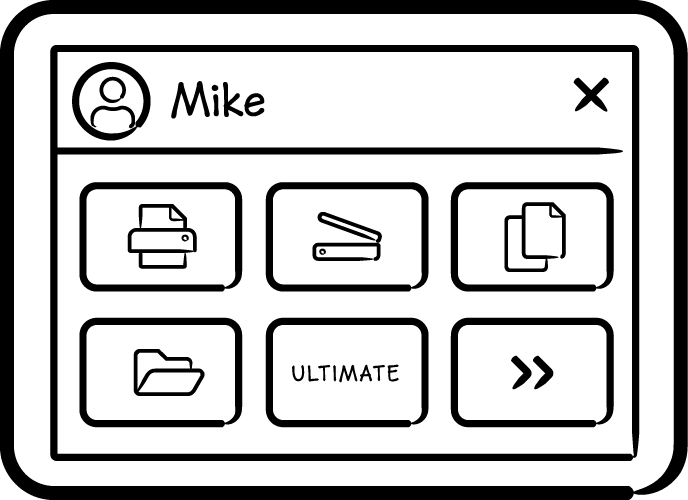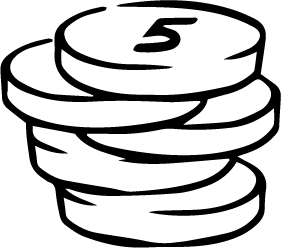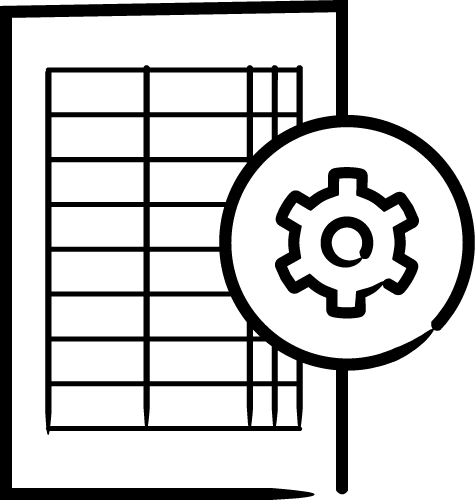Diese Website verwendet Cookies
Wir verwenden Cookies, um Inhalte und Anzeigen zu personalisieren, Funktionen für soziale Medien bereitzustellen und unseren Datenverkehr zu analysieren. Wir geben auch Informationen über Ihre Nutzung unserer Website an unsere Social Media-, Werbe- und Analysepartner weiter, die diese möglicherweise mit anderen Informationen kombinieren, die Sie ihnen zur Verfügung gestellt haben oder die sie durch Ihre Nutzung ihrer Dienste gesammelt haben.
Cookies sind kleine Textdateien, die von Webseiten verwendet werden, um die Benutzererfahrung effizienter zu gestalten. Laut Gesetz können wir Cookies auf Ihrem Gerät speichern, wenn diese für den Betrieb dieser Seite unbedingt notwendig sind. Für alle anderen Cookie-Typen benötigen wir Ihre Erlaubnis. Diese Seite verwendet unterschiedliche Cookie-Typen. Einige Cookies werden von Drittparteien platziert, die auf unseren Seiten erscheinen. Erfahren Sie in unserer Datenschutzrichtlinie mehr darüber, wer wir sind, wie Sie uns kontaktieren können und wie wir personenbezogene Daten verarbeiten.
Sie können Ihre Einwilligung jederzeit ändern oder widerrufen.