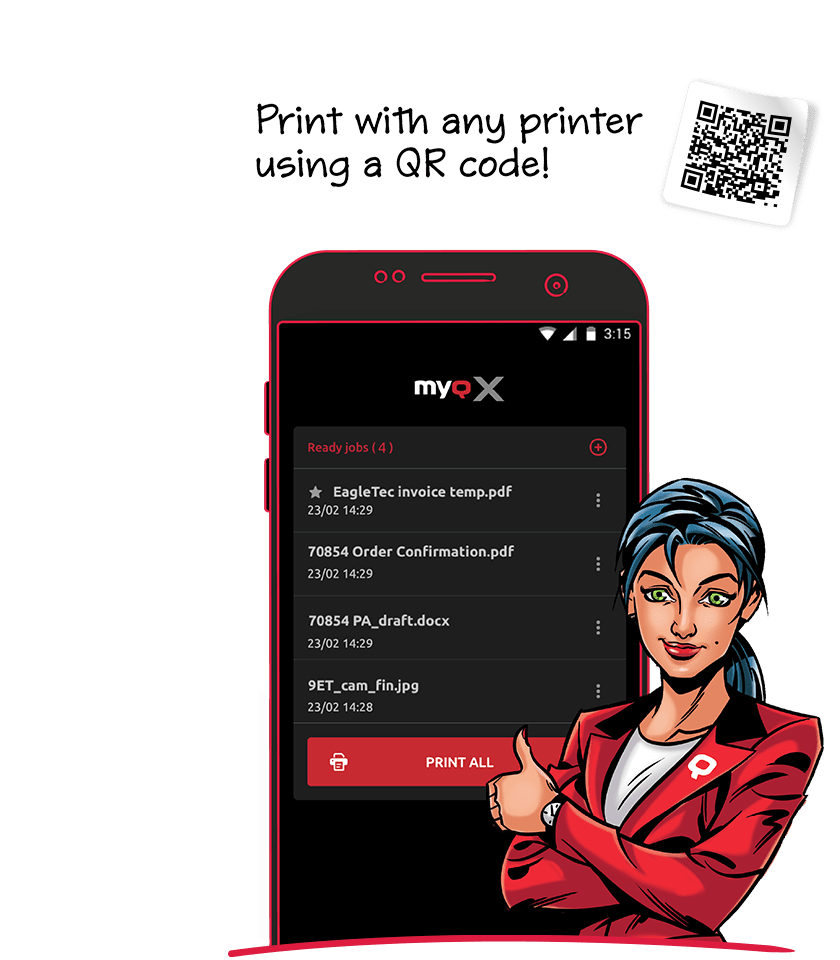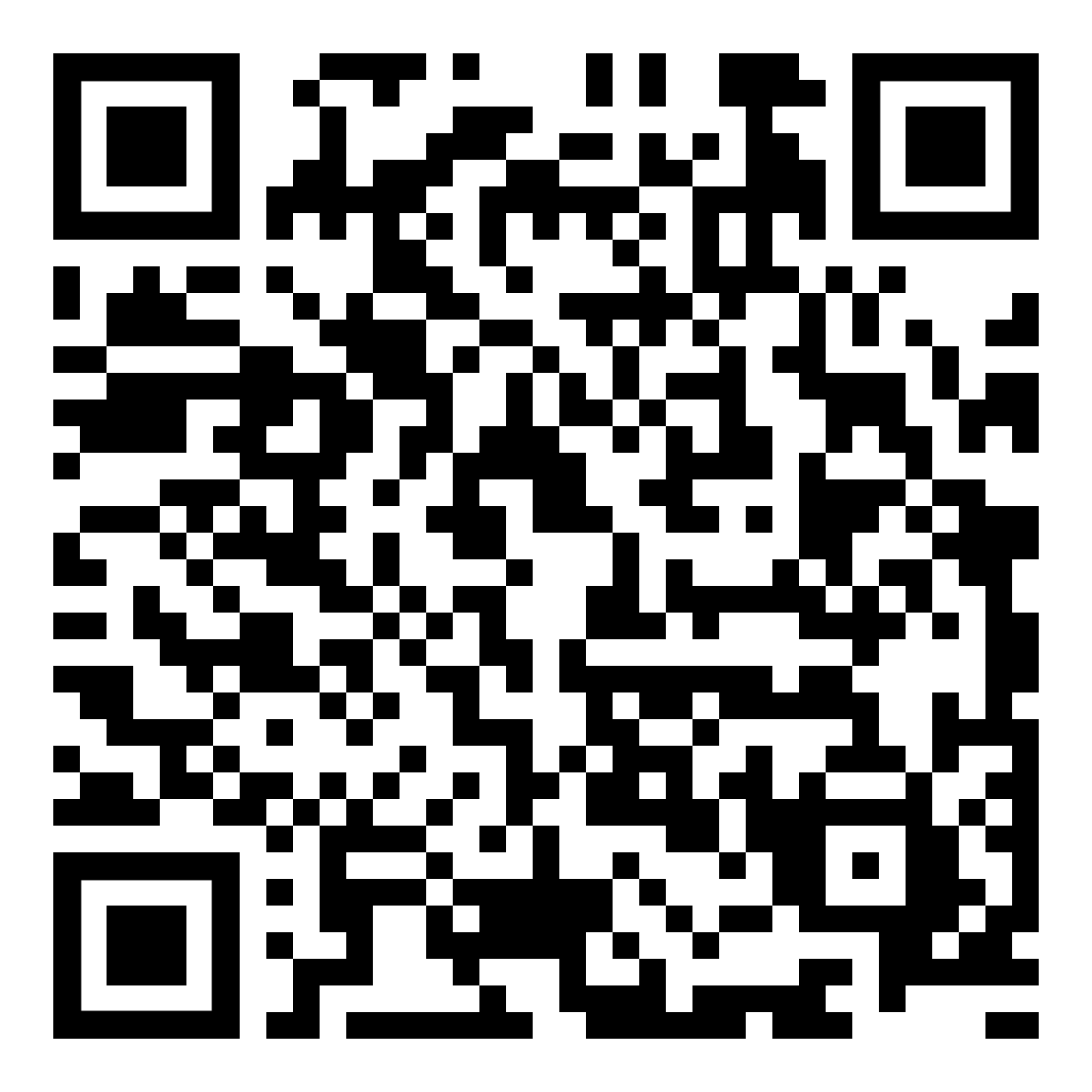MyQ X 8.2 モバイルクライアント
ポケットに安全な印刷ソリューションを
スマホから簡単に印刷できます!
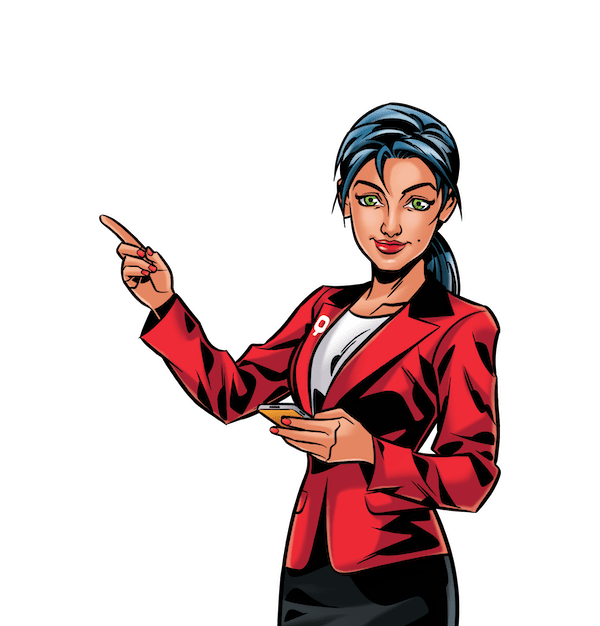
Print on the go
Remote office printing for you
Print on the go using your own smart device. Open the app, authenticate, and queue your files for printing. Find the documents in your internal phone storage or your connected cloud drive, select them and you are all set! Simply release the queue at the printer.

非接触でログイン&コントロール
プリンタに触れずに印刷できます
MyQ Xモバイルアプリの安全なログインは、指紋や顔認識などの生体認証をサポートしており、アプリから印刷ファイルがアップロードできるだけではなく、キュー、履歴、お気に入りにある既存ジョブからも印刷できます 。MyQ Xモバイルアプリへの安全なログインは、指紋や顔認識などの生体認証をサポートしており、ユーザーは印刷用のファイルをアップロードしたり、キュー、履歴、お気に入りで待機している既存のジョブを選択したりできます。
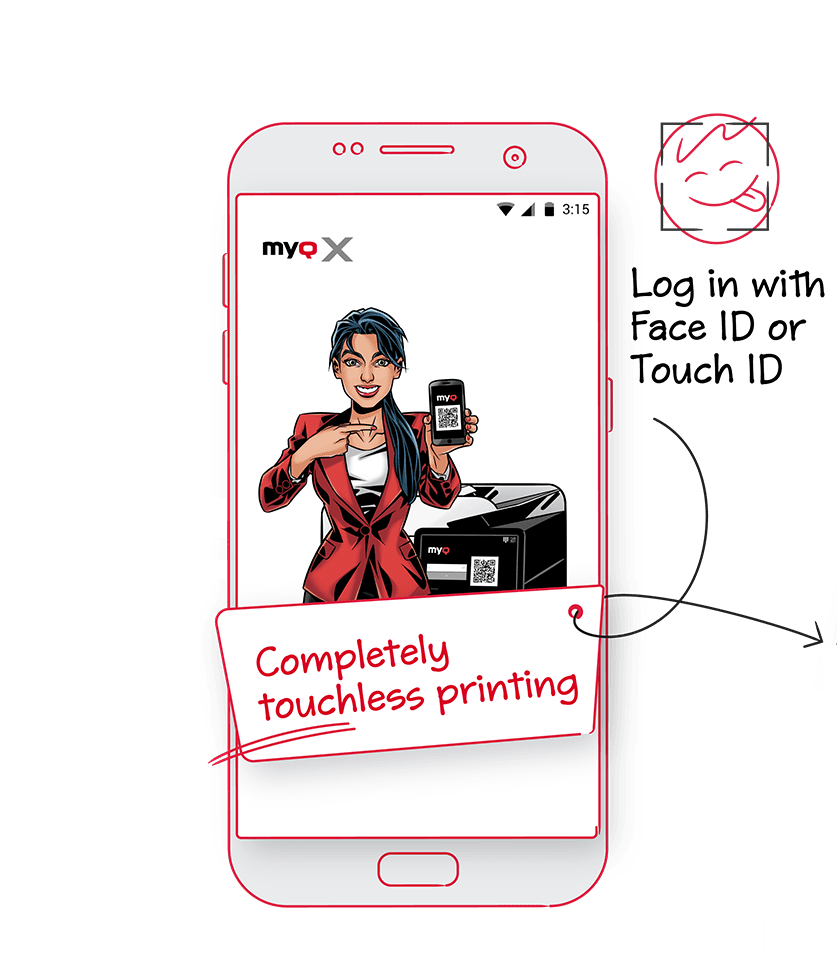
どんな設定も変更可能
印刷実行の前にオプションが変更できます
印刷直前でも以下のオプションが変更できます
- 印刷部数
- モノクロまたはカラー
- 両面または片面印刷
- 関連プロジェクトへの振り分け
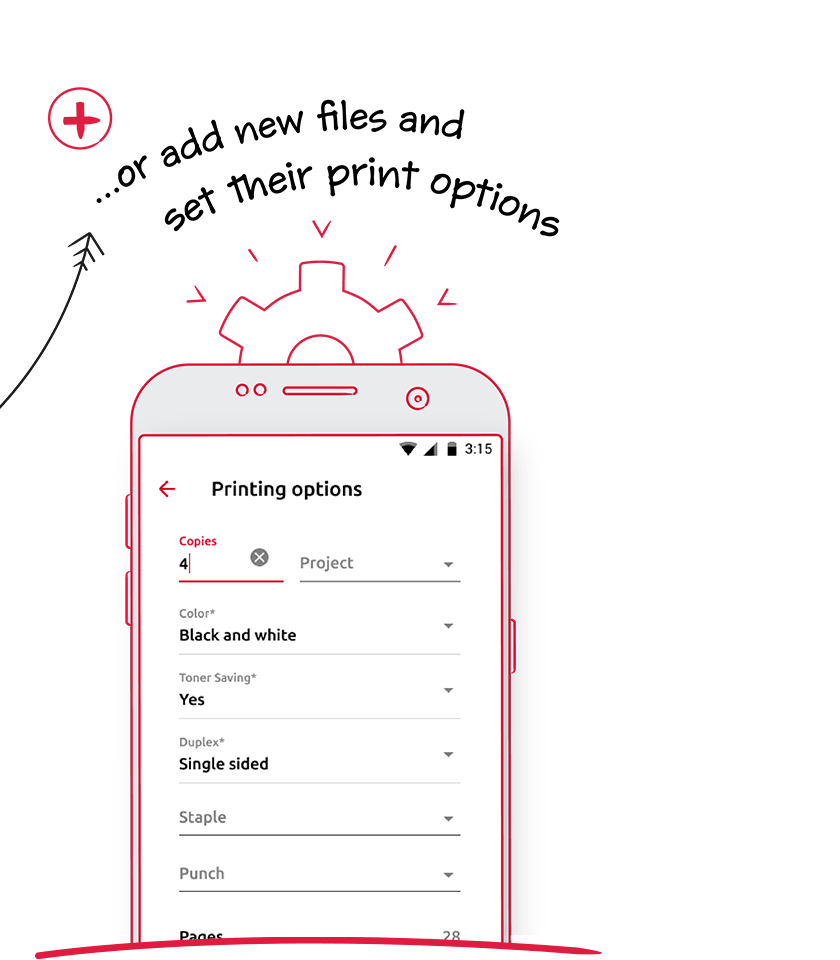
Get a print preview
Look before you print – seeing is believing
Cut out the document confusion and reduce paper waste. With print preview, you get a proper look at the doc on your smartphone – before you OK the final print.
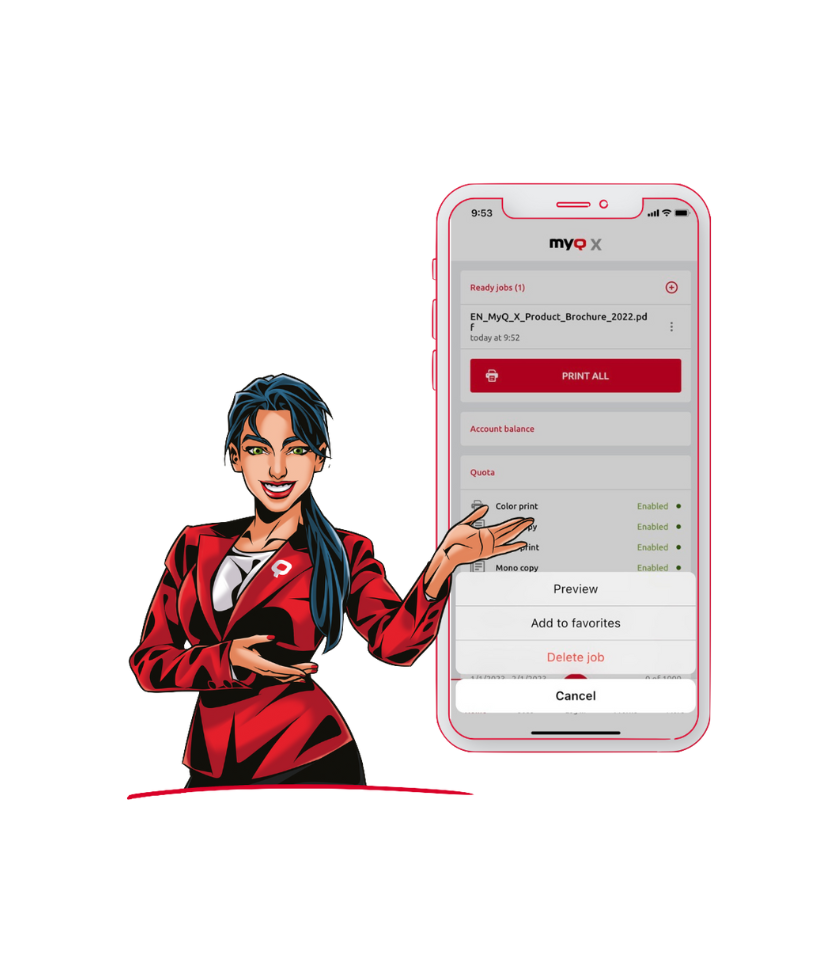
Fast and easy feedback
Accelerate problem solving at the MFP
Printer jammed or toner missing? Send a quick note to the admin. A drop-down menu and QR code device identification makes reporting printer issues a breeze. If needed, you can even add pictures. It’s easy for you – and better for the whole team.
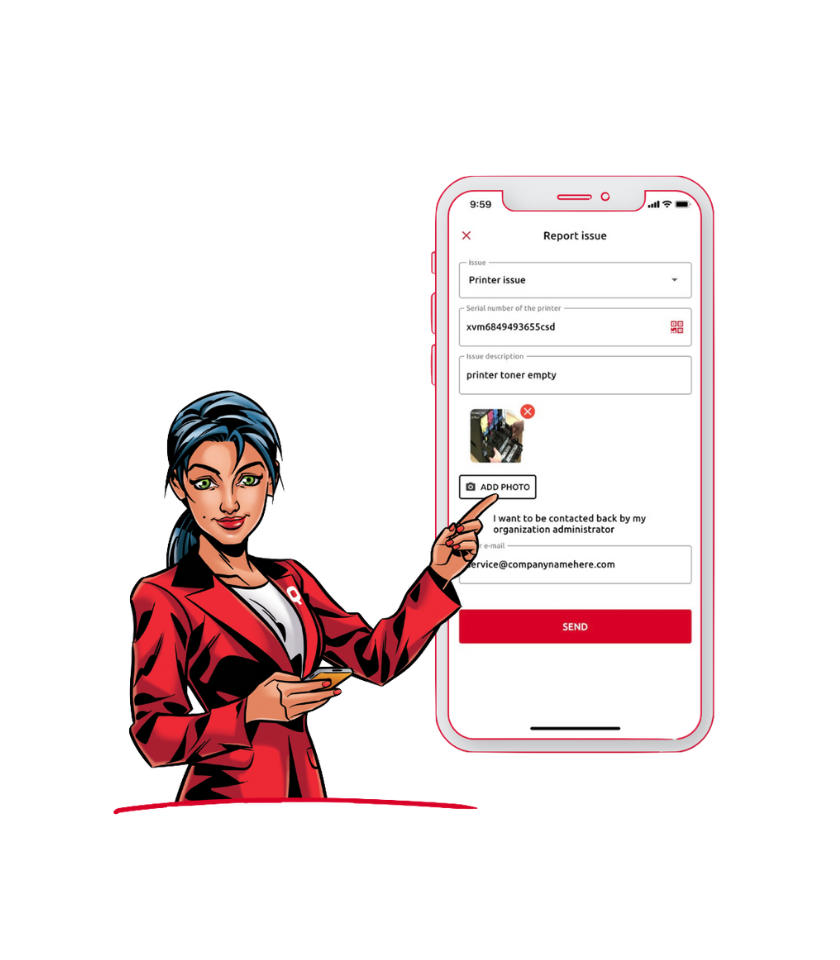
クレジットの再チャージ
その他のアプリ機能:
- 割り当てとクレジットの全体図閲覧
- クレジットの再チャージ
- ユーザープロフィール編集
- PINコード生成