Microsoft's new Protected Print Mode: What it means for your workflow
30/09/2024
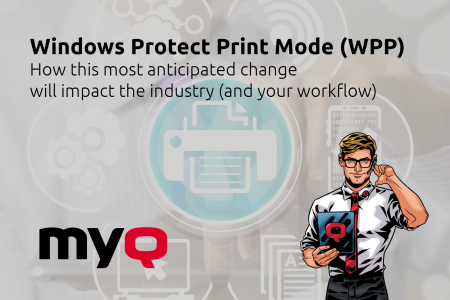
Microsoft’s game-changing Protected Print Mode (WPP) is coming: Is your print management solution prepared?
Almost one year after its announcement in December 2023, Microsoft is set to introduce one of its biggest changes to the Windows print system in over two decades: Windows Protected Print Mode (WPP). It aims to enhance security, streamline compatibility, and create a more secure printing environment for corporations around the globe.
However, this shift is expected to significantly impact how businesses manage their printing workflows. Organizations using print management solutions, such as MyQ X, may need to prepare for these changes. But don’t worry, we see these upcoming changes made by Microsoft as a trigger to drive innovation in IPP printing and MyQ is here to support you and your organization through this transition.
Understanding the Windows Protected Print Mode (WPP)
WPP, set to be a default feature in future Windows updates, introduces a Secure-by-Default setting. Once enabled, this mode will phase out support for traditional third-party print drivers, replacing them with the Internet Printing Protocol (IPP). This marks a significant change in the way print systems are configured and maintained.
The new protected print environment will not only impact how print jobs are submitted but also reduce the number of customization options users are accustomed to, like finishing settings and tray selection. “This is one of the largest changes to the Windows Print stack in more than 20 years,” explains MyQ’s CTO Radek Tetik. He also warns the market, “Microsoft’s move toward IPP-based printing will affect print management solutions across the board.”
How WPP will impact your print environment
So, now that we understand what WPP is, you might be asking yourself: what exactly is about to happen to my printing fleet and infrastructure once it is enabled? And what do I need to do?
First, it is important to mention that once WPP is enabled, non-IPP print drivers and standard TCP/IP ports are removed (only IPPS ports and IPPS drivers are preserved), and this is irreversible even if you disable WPP later. Keep in mind that old printers will not be recreated if you try to reverse the WPP activation.
That said, for organizations reliant on older printing configurations, this could mean a significant disruption. Once enabled, WPP is difficult to reverse, as Microsoft has designed it to prevent the re-creation of old print configurations. As a result, only IPPS (Internet Printing Protocol Secure) printers and drivers will continue to function, making it essential for companies to begin transitioning to these protocols if they haven't already.
For users of MyQ X, the good news is that IPPS-based queues on the MyQ X Print Server will continue to operate smoothly in the new protected print environment. However, there are a few considerations. Some advanced print release options, such as device-specific features like tray selections and finishing settings, may not be available with IPPS.
Additionally, MyQ X’s Desktop Client version 10.2 has been updated to provision IPPS printers and ports, allowing it to operate seamlessly in WPP-enabled environments. Still, companies should remove any non-IPP drivers or disable them to avoid issues like failed printer configurations.
MyQ commitment to seamless printing
The transition to WPP is inevitable, but MyQ is doing everything to ensure the change will be as smooth as possible. For instance, MyQ X is already set to expand support for IPPS print release options, ensuring that users can continue to enjoy the most seamless and secure print management experience available.
We recommend deploying IPPS queues and ensuring that older drivers are removed well before WPP is enabled. In the meantime, our engineering team is closely monitoring future updates from Microsoft and will continue to refine and enhance MyQ X’s capabilities as the new print environment evolves.
We have also published a full section about the topic in the MyQ X Help Center with more details about WPP, how this affects your workflow and what you can do to overcome issues with your fleet.
With Microsoft making such substantial changes to the Windows print system, having a trusted and adaptable print management solution is more crucial than ever. MyQ X is equipped to handle these changes with care, providing the features and support that businesses need to thrive in a protected print environment.

