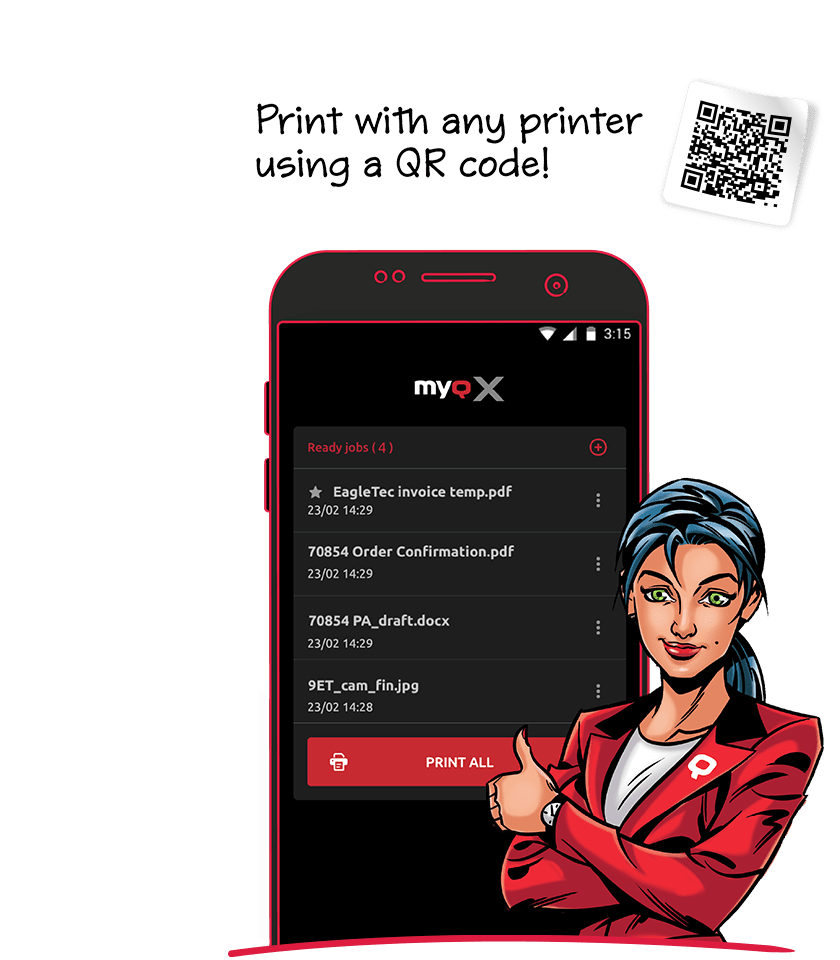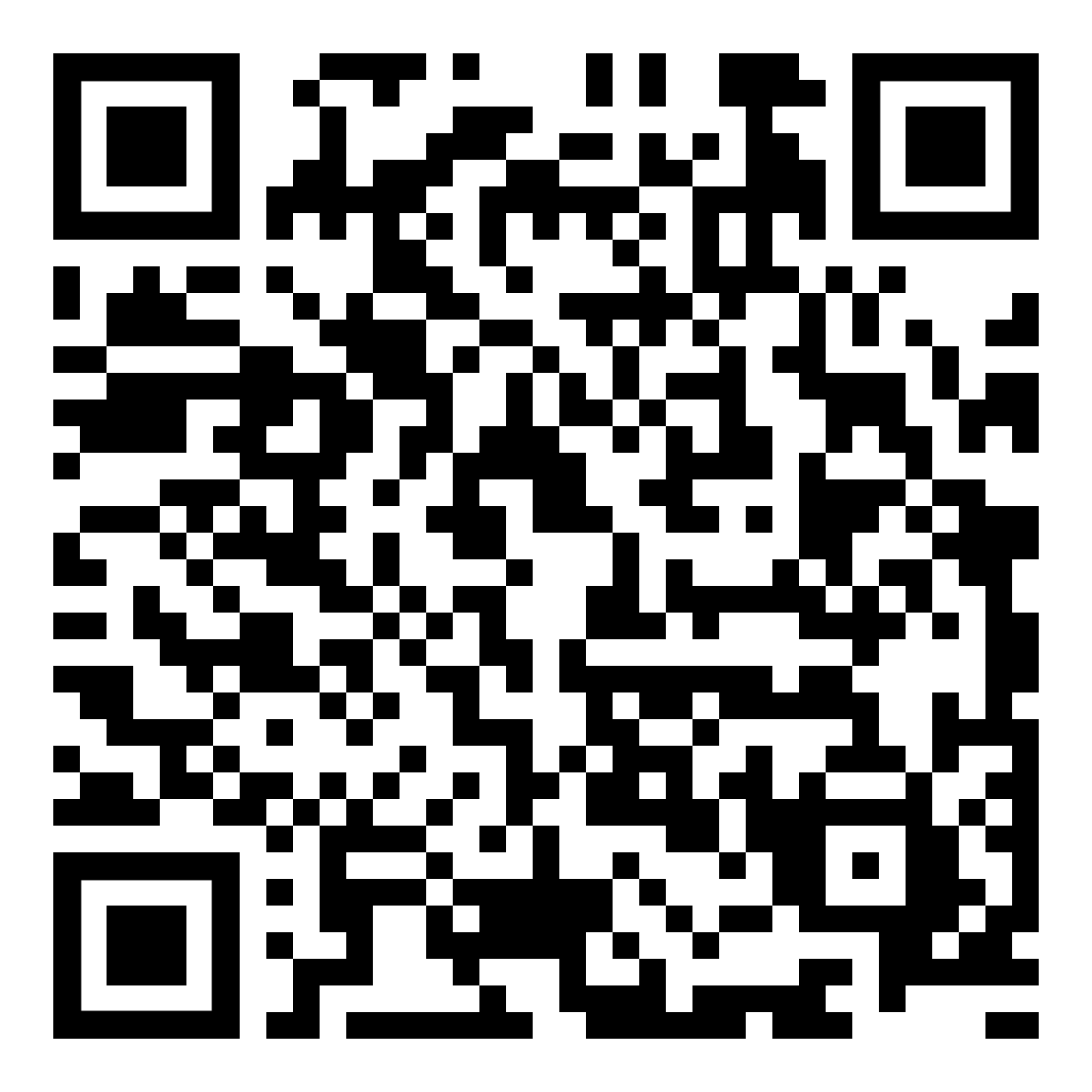Mobile-Client MyQ X 8.2
Sicheres Drucken in der Hosentasche
Alle Druckaufträge mit dem Smartphone steuern!
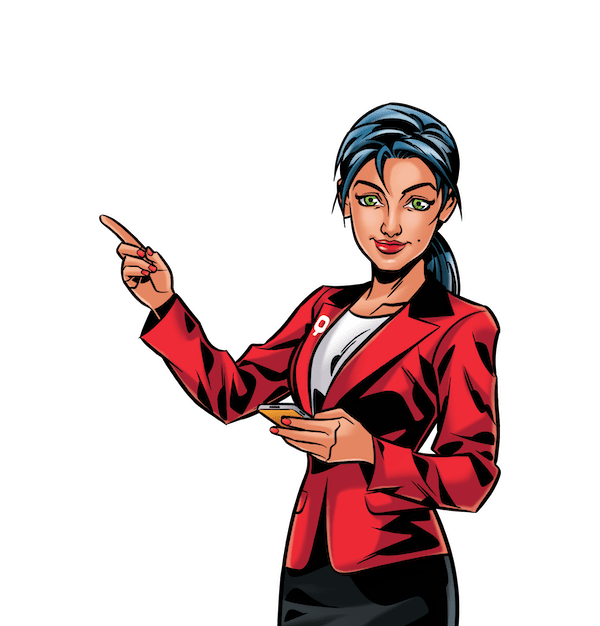
Print on the go
Remote office printing for you
Print on the go using your own smart device. Open the app, authenticate, and queue your files for printing. Find the documents in your internal phone storage or your connected cloud drive, select them and you are all set! Simply release the queue at the printer.

Berührungslose Anmeldung und Steuerung
Druckaufträge steuern, ohne den Drucker anzufassen
Die sichere Anmeldung bei der MyQ X-Mobile-App unterstützt Biometrie (Fingerabdrücke und Gesichtserkennung). Der Benutzer kann zu druckende Dateien hochladen oder vorhandene Aufträge in der eigenen Warteschlange, dem Verlauf oder den Favoriten auswählen.
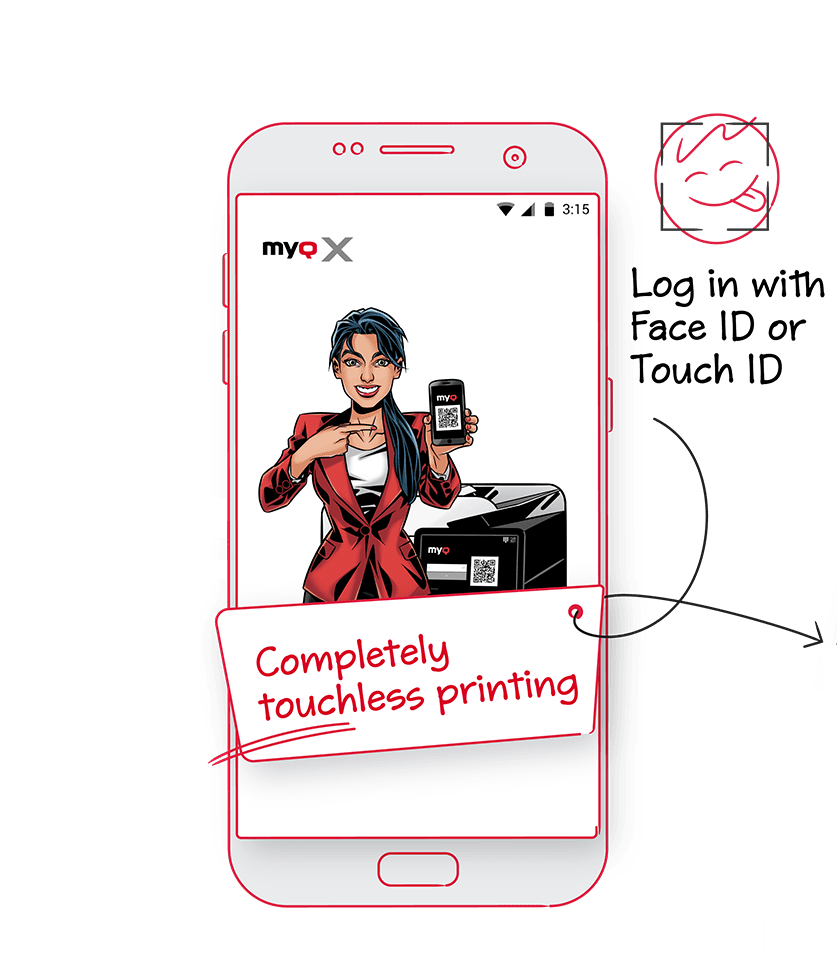
Beliebige Einstellungen ändern
Beliebige Einstellungen ändern
Die Druckoptionen können direkt vor der Freigabe für den Druck geändert werden:
- Anzahl der Exemplare
- Ein- oder Mehrfarbdruck
- Doppel- oder einseitiger Druck
- Zuweisung zu einzelnen Projekten
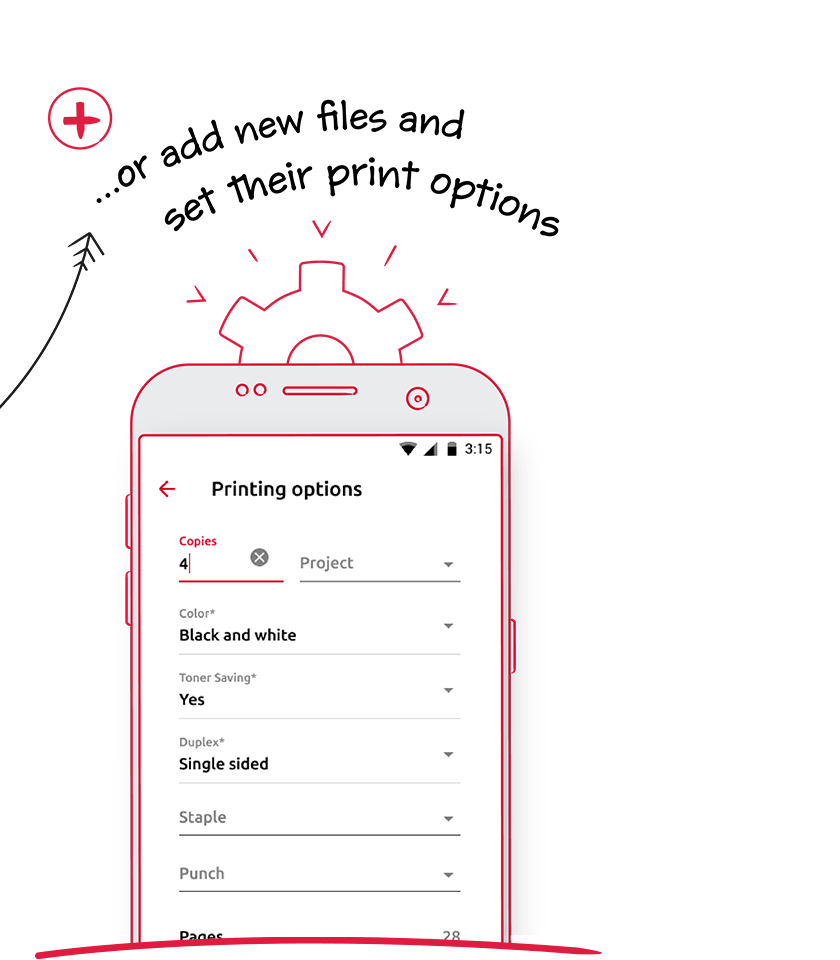
Get a print preview
Look before you print – seeing is believing
Cut out the document confusion and reduce paper waste. With print preview, you get a proper look at the doc on your smartphone – before you OK the final print.
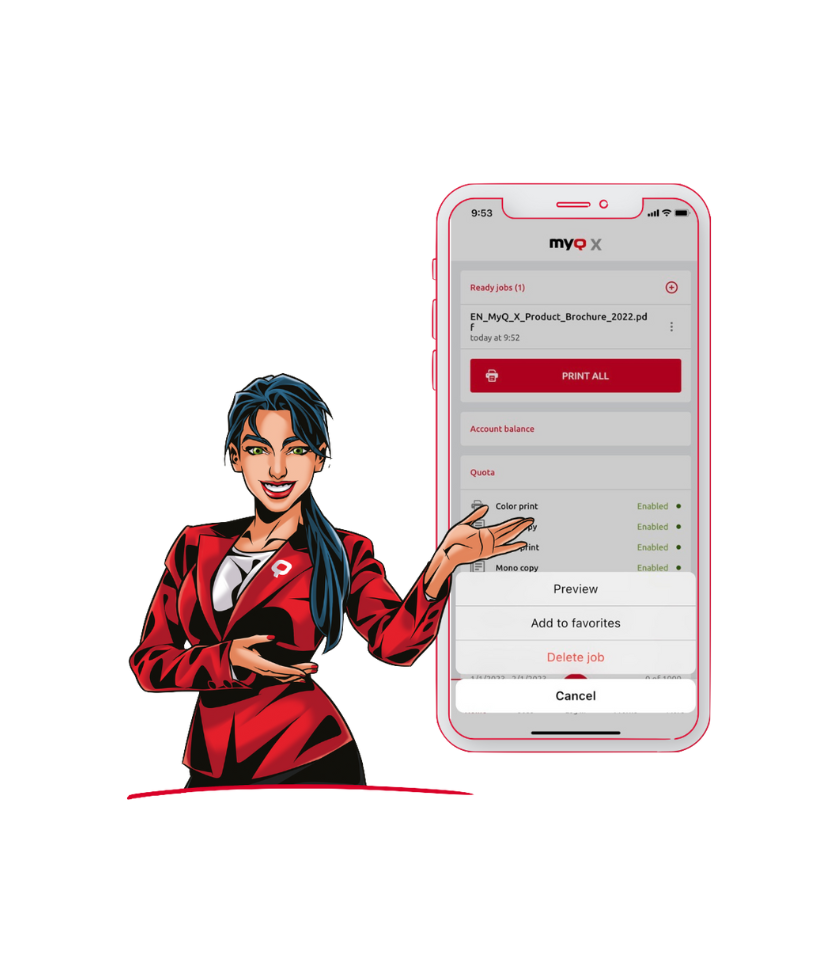
Fast and easy feedback
Accelerate problem solving at the MFP
Printer jammed or toner missing? Send a quick note to the admin. A drop-down menu and QR code device identification makes reporting printer issues a breeze. If needed, you can even add pictures. It’s easy for you – and better for the whole team.
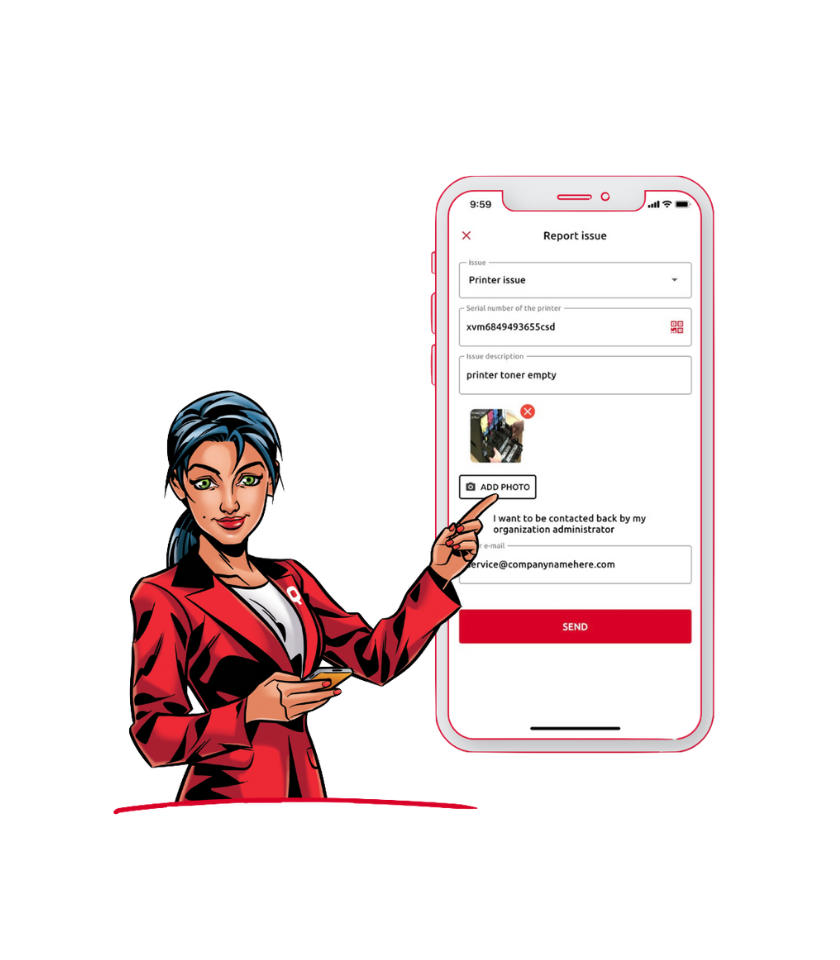
Guthaben aufladen und mehr
Einige andere nützliche Funktionen der App:
- Überblick über Quoten und Guthaben
- Guthaben direkt in der App aufladen
- Benutzerprofil bearbeiten
- Neuen PIN-Code erstellen