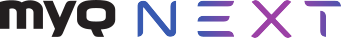Ein Quickie mit dem MyQ | Episode 12: Drucken aus der Cloud mit MyQ Roger
Die MyQ Quickie-Serie hilft Ihnen, die Funktionen unserer benutzerfreundlichen Drucklösung hautnah zu erleben. Kein schwerfälliger IT-Slang, keine Hightech-Angeberei.
Kein schwerfälliger IT-Slang, keine Hightech-Angeberei. Nur Rami, unser lässiger MyQ , und praktische Beispiele, wie Sie Ihre Dokumente täglich mit MyQ bearbeiten können.